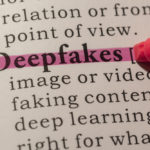Your computer is one of the most important devices in your life. It stores all of your photos, music, and documents. And, it helps you stay connected with friends and family. But did you know that your computer can also be used to access the internet privately and securely? A virtual private network, or VPN, does just that.
What happens when you want to use your computer for other tasks without the VPN? We all know that there are many reasons why someone might want to disable their VPN connection on their computer or other devices.
In this post, we'll explain how to turn off VPN on computers and other devices.
How to Turn Off VPN on a Computer

If you've been using a VPN to browse the web, you may be ready to turn it off. Depending on your computer, there are several ways to do this.
Use a VPN Client
If you use a VPN client, you can easily turn off the VPN connection on your computer from the settings. Simply right-click its tray icon and select "Close" from the menu that appears. This will immediately disable the VPN and all of its associated processes.
If you're not sure whether or not you're using a VPN client, look for an app with "VPN" in the name; most VPN clients will include this word in their title. Once you've found the right app, follow the instructions above to disable it.
Turn off VPN on Windows
Here is how to turn off your VPN connection on a Windows computer in just a few steps: First, launch the Settings app. You can do this by hitting the Windows key and typing "Settings." Once the app launches, click on the "Network & Internet" button.
In the left-hand menu, select the "VPN" category. On the right, you'll see a list of all the VPN connections you have set up. To turn off your VPN, simply select the connection you want to disable and click "Disconnect." If you want to remove the connection entirely, click "Remove."
Turn off VPN on macOS
For macOS users, go to System Preferences > Network. Select your VPN connection from the left panel and click Disconnect. That's it! You're now ready to get back to whatever it was you were doing.
How to Turn Off VPN on Mobile Devices
There are a few different ways to turn off VPN on your mobile device. Depending on whether you're using Android or iOS, the process will be slightly different.
Turn off VPN on Android
If you're using a VPN connection on your Android device, there may come a time when you need to turn it off. Whether you want to save battery life or simply don't need the extra security that a VPN provides, it's easy to disable. Just follow these simple steps:
Go to Settings > Network & internet, tap on VPN, and toggle off VPN. Once you've turned off VPN, you'll be able to access the internet normally. Of course, if you're worried about security and privacy, you can always turn VPN back on.
How to Turn Off VPN on iPhone and iOS
If you've been using a VPN on your iPhone and you're ready to disconnect, follow these simple instructions. First, go to your Settings and click on General. Next, find and select VPN. From there, you can now toggle the VPN status to Not Connected. And that's it! You've now successfully disconnected from your VPN service.
Maybe you're trying to connect to a Wi-Fi network that doesn't allow VPNs, or maybe you just want to disable it for a while to save battery life. Whatever the reason, it's easy to turn off VPN on your iPhone
When to Disable Your VPN?
There are certain situations when you might want to disable your VPN. One common scenario is when you're trying to connect to a specific website or service that's blocked by your VPN's server. This can be frustrating, especially if you don't know why the site is being blocked in the first place.
Another situation when you might want to disable your VPN is when you're trying to stream video from a site like Netflix. Due to rights issues, some VPN servers block access to popular streaming sites. If you're trying to watch a movie or TV show and your VPN is getting in the way, simply disable it and enjoy your content uninterrupted.
Finally, you may also want to disable your VPN when using certain public Wi-Fi networks. While VPNs offer a great way to protect your privacy, some public Wi-Fi networks block VPN traffic in order to prevent abuse. If you're having trouble connecting to a public Wi-Fi network, disabling your VPN may be the solution.
What Happens When You Turn Off VPN?

You've been using VPN to access the internet for a while now. But what exactly happens when you turn off VPN? Let's take a closer look.
When you connect to the internet through a VPN, your internet traffic is routed through an encrypted tunnel. This means that anyone snooping on your connection will only see gibberish, and not be able to track your activity or steal your data.
However, this also means that your ISP can no longer see what you're doing online. That's why many people use VPNs to bypass internet censorship and Geo-restrictions.
So what happens when you turn off VPN connection? Well, your traffic will once again be routed through your ISP's servers. This means that your ISP will be able to see everything you're doing online. In addition, any restrictions that were being bypassed by using VPN will once again be in place.
So if you were using VPN to access a website that is normally blocked in your country, you will no longer be able to access it once you disconnect from your VPN.
Overall, turning off VPN has some serious implications for your privacy and security. That's why it's important to choose a reputable VPN provider that offers strong encryption and doesn't keep logs of user activity.
With the right VPN in place, you can browse the internet freely without having to worry about being tracked or censored.
FAQ
How do I disable VPN in Chrome?
Click the Chrome Menu in the browser toolbar, select Settings, click Advanced, and in the System section click Open your computer's proxy settings. Then, under Automatic proxy setup, toggle Automatic detect settings Off, and under Manual proxy setup, toggle Use a proxy server Off.
That's it! Now you can browse without your VPN getting in the way. If you're tired of your VPN slowing down your browsing, or you want to access region-locked content, there's an easy way to disable it.
Do you leave VPN on all the time?
A VPN encrypts your internet traffic, making it difficult for others to spy on your online activity. Additionally, a VPN can help to mask your IP address, making it harder for businesses or individuals to track your location.
For these reasons, many people choose to leave their VPN on all the time. However, doing so can slightly impact your internet speed and battery life.
Do you really need a VPN at home?
Depending on your home situation, you may or may not need a VPN. If everyone who lives in your house is trustworthy and you're not worried about someone snooping through your internet history, then you probably don't need a VPN.
However, if you live in a shared space or have concerns about data security, then a VPN can be a helpful tool.
Additionally, a VPN can give you access to geographically-restricted content and improve your streaming speeds. So, whether or not you need a VPN at home depends on your specific situation.
What does a VPN not protect you from?
While a VPN can help to protect your information from being intercepted by eavesdroppers, it cannot protect you from other risks like malware, ransomware, phishing attacks, or even computer viruses.
In order to stay safe online, it is important to use a VPN in conjunction with other security measures like antivirus software and strong passwords.
Does VPN affect internet speed?
In general, you can expect to see slight drops of around 10-20% in speed when using a VPN. However, the extent of the slowdown will depend on a number of factors, including the quality of the VPN service and your internet connection speed to begin with.
Final Thoughts
The process of turning off a VPN on your computer is actually quite simple. You can do it either from your Network Settings or from your VPN Settings.
If you're not sure where to find these settings, just do a search for "VPN" in your settings menu and you should be able to find them easily. Once you're in the correct settings menu, simply turn off the switch for your VPN connection and you're all set!
That's all there is to it! Now you know how to turn off VPN on a computer. Whether you're finished with your session or just need to take a break, disconnecting from VPN is easy and only takes a few seconds. Thanks for reading!
- IPSec vs. OpenVPN: Which Is Better? - December 10, 2022
- How to Turn Off VPN on Mac: A Step-by-Step Guide - December 10, 2022
- What Is a VPN Concentrator and What Does It Do? - December 10, 2022