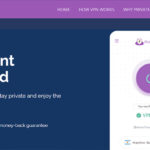With excellent encryption, a fascinating Double VPN feature, and relatively cheap monthly plans, WhoerVPN is a very tempting choice of VPN provider.
However, Whoer VPN doesn’t offer a straightforward money-back guarantee (if this sounds confusing, don’t worry, we’ll go into more detail below), and while you can do a trial run this factor may put you off trying the VPN out for yourself. But that’s where we come in.

Below we’ll take a look at all of Whoer VPN’s features, its advantages and disadvantages, as well as its speed, its security, streaming and torrenting capabilities and customer support, so you’ll know exactly what to expect from Whoer VPN. We’ll also be comparing it to some other popular, similarly-priced VPNs.
We hope that the results of our performance tests will give you all the information you need to decide whether Whoer VPN is the right VPN for you.
How Fast Is Whoer VPN?
It makes sense why your connection would slow down a touch whilst using a VPN. Not only does your data need to travel further than usual to reach your chosen server, but your data needs to be encrypted and decoded.
The general rule is the closer the server, the faster your connection will be, so always try to connect to the closest possible server. However, this may not be possible with Whoer VPN, as it only has servers in 19 countries.
There are no local or nearby servers in Australia, so we connected to a server in the Netherlands. When testing out a VPN for speed, it’s a good idea to test the speed of your connection without it so you can compare the two. To get the clearest picture, turn off apps and services that would normally slow your connection down, such as Spotify.
As you may have already guessed, there was a noticeable difference in our connection speed when connected to a server in foreign country, thousands of miles away. In fact, we noticed a pretty dramatic drop in our connection speeds.
How Well Does Whoer VPN Stream?
We mentioned streaming at the beginning of the article, but we’ll go into a bit more detail here. A good VPN service will be able to unblock a considerable amount of streaming platforms and do so seamlessly at high speeds.
Unfortunately, Whoer VPN is lacking in the speed department. But how many popular streaming services can it unblock?
We’ve already mentioned that Whoer VPN can unblock Netflix, but movies and TV shows will take some time to buffer properly and lag a bit depending on what server you’re connected to – this doesn’t exactly make for the best streaming experience.
We also tested Whoer VPN on Prime Video which didn’t work. Prime picked up immediately that we were using a VPN and kicked us out instantly.
We also experienced a similar problem with Disney+. It seemed promising at first, but after logging in we were faced with a loading screen that went on for ages without going anywhere. We eventually had to bail out.
One of the trickiest platforms to unblock with a VPN is DAZN, and unsurprisingly, Whoer couldn’t unblock this. Hulu also didn’t work, while HBO GO did. Although we experienced constant buffering with HBO GO.
Overall, Whoer VPN’s streaming capabilities aren’t impressive.
How Secure Is Whoer VPN?

Let’s take a look at some of Whoer VPN’s security features. Whoer VPN uses 256-bit encryption, and also has an interesting Double VPN feature.
This is an optional feature that you can choose to activate, and will encrypt your data twice giving it an extra layer of protection. It does this by routing your internet traffic through a second server of your choice, making you even more anonymous and making it harder for third parties to see your internet activity.
Whoer VPN also has a kill switch in the app which strangely, isn’t automatically activated.
A kill switch is a feature in most VPNs that basically disconnects you from the internet when your server connection drops or is interrupted, making sure your activity is not left exposed to hackers or government agencies.
While this is a useful feature that comes with most VPNs, we were a tad disappointed that this was something we had to manually turn on, rather than something that is automatically activated.
We also ran some tests to check for DNS and IP leaks while connected to a Whoer VPN server. Whoer protects you against DNS and IP leaks to make sure your connection is always secure and anonymous. We were provided with an IPv4 address which blocked IPv6.
Our DNS requests were also correctly routed and we’re pleased to report that our DNS and IP address was not being leaked.
Those using Whoer VPN on Windows and Mac have access to app startup settings, and updates control, as well as the option to use the faster UDP instead of TCP.
It also has another interesting feature called VPN connection hiding. This disguises your VPN connection as a standard home or mobile connection, which is very useful for use in more restrictive countries that block VPNs.
Unfortunately, those using the app on Android phones or iPhones will have fewer settings. But you still have access to start-up settings, traffic compression, and a useful speed test. Via P2P you can also share large files, but this is not possible on every server.
How Private Is Whoer VPN?
Whoer VPN is headquartered in Cyprus, a country known for its privacy laws and that operates outside the Five/Nineteen/Fourteen Eyes Alliance. This means it doesn’t have to hand over records to government surveillance agencies.
Whoer VPN does not have its own ad-blocker so we tested it with a few third-party ad blockers. These were AdBlock Plus and 1Blocker. We’re pleased to report that it worked extremely well with each extension and didn’t disrupt the ad blockers’ ability to remove annoying ads.
We also checked Whoer VPN’s privacy policy and we’re also pleased to report that it does not keep any logs, and is very clear and transparent about what information it gathers. This information includes your email address, license key, the date you subscribed and your trial status.
However, Whoer VPN does use third-party payment processors so while Whoer doesn’t store any of your payment details, these third parties might. It all depends on your chosen payment method (we’ll get more into that later).
A closer look at Whoer VPN’s privacy policy reveals that they don’t collect, log, or store your IP address, DNS requests, or which apps you use and websites you visit. The only time it collects personal data is when you visit websites that are related to Whoer VPN.
But while this may sound promising, as this policy has not yet been checked by an outside audit yet we need to take it with a pinch of salt.
Especially since a lot of Whoer VPN’s rivals have brought in independent auditors to examine the practices of their partners and provide reports on how well they adhere to privacy and no-logs policies.
How Vast Is Whoer VPN’s Server Network?

Whoer VPN has a rather small server network of 20 countries. These are:
- Canada
- France
- Germany
- Hong Kong
- Italy
- Latvia
- Poland
- Romania
- Russia
- Thailand
- Turkey
- Singapore
- Spain
- Sweden
- Switzerland
- Ukraine
- The UK
- The USA
However, it does not provide information on how many active servers there are in each country.
Whoer VPN Compatibility
Whoever VPN has apps available for Android, Chrome, Firefox, iOS, macOS, Opera and Windows.
The desktop and mobile apps have a simple design and are easy to navigate. You’ll find all the information you need on the main page.
If you go to the Settings panel you’ll be able to set up the extra security features of the VPN – such as the kill switch. Not only is it not activated automatically but the site also doesn’t make it clear that this is the case.
For those who may not explore the app in detail after downloading it this could be an issue and leave them exposed.
Once you’re connected, a connection health monitor will be displayed. This gives you your new, temporary IP address and tells you how fast your connection is.
Whoer VPN also has extensions available for Chrome, Firefox, and Opera. The extensions couldn’t be simpler to use – you just click on a server and you’re connected!
While your connection can be configured, there are less customization options than the desktop app. For example, there is a WebRTC leak protection, but no kill switch.
Unfortunately, Whoer VPN isn’t compatible with routers. So if you are interested in automatic network-level protection then we recommend CyberGhost instead. It’s not only easy to install on your router, but less expensive than Whoer too.
Whoer’s Android app has been downloaded over 5,000 times but has a pretty poor rating of only 3.3 from 27 users. It gets worse on the iOS App Store, with users giving the app a score of 1.0. One review on the App Store stated that the app was continuously crashing.
How Easy Is Whoer VPN To Install On A Computer?
You definitely have more options when using a VPN on a desktop. You can download a top-notch VPN for a specific use like gaming, or get a Whoer VPN app or browser extension. But let’s take a closer look at the app and how you set it up.
Once you download the setup file, you can double-click on it to start the installation process. To continue, just click Next. You’ll be presented with terms and conditions.
After reading them, you can click ‘I Agree’ if you’re happy to proceed. Now the Whoer VPN app will begin installation. This should only last a few seconds and after this is complete you just need to finalize the installation by running the app.
To connect to a server, click on the ‘Choose the Country’ menu. This will give you a list of servers to choose from. Just click on your chosen country and it will establish a connection.
We’ll go into detail about how to download the app on a smartphone or tablet below, but before we do that, let’s talk about how well the app works.
Unfortunately, the app isn’t great. It’s buggy and difficult to connect to most of the time. It takes about 10-15 seconds to connect to a server, and you may find yourself clicking the button a few times just to get it to do something.
But while the app is easy to use and is nicely presented, the connection issues are definitely a huge issue.
How Easy Is Whoer VPN To Install Onto A Smartphone Or Tablet?

We have to give Whoer VPN credit here for creating apps for both desktops and smartphones that are identical. This is also true for different smartphones, as the app for the Android is pretty much identical to the app for iOS.
To download the app onto your Android device, just visit the Google Play Store. When downloading from here, you can either start a free trial or sign in if you’re already subscribed. Depending on what you’ve picked, you may have to enter the access code that was sent via email and click ‘Activate.’
Once you’re connected to a server, you’ll notice that the app looks exactly like the desktop app. However, this also means that the issues with the desktop app are also present here.
How Much Does Whoer VPN Cost?
So after analysing all the features of Whoer VPN, from its speed, streaming capabilities, privacy, data retention, and apps you’re probably wondering… how much does this all cost? You may be thinking that Whoer VPN isn’t exactly a premium VPN, so does the price reflect this?
Whoer VPN costs $2.45 a month, putting VPN at the lower end of the price scale. Their monthly plan costs around $13 a month, while a six-month plan costs around $9, and an annual plan costs around $5 a month. Again, relatively cheap compared to some other VPN service’s pricing plans.
However, the monthly plan does become less value for money the more you think about it. Especially when compared to ExpressVPN’s monthly plan of $18, which is a much better deal when you consider how much ExpressVPN offers in comparison.
So while the prices they’re charging are below average, we don’t believe you’re really getting value for money. Sure you’ll save a bit of money with WhoerVPN, but you’ll also get a lackluster performance.
If you are interested in Whoer VPN though, there are a few ways you can purchase it. Whoer VPN is available to buy via credit card, as well as cryptocurrencies and E-currencies. If you want your purchase to be anonymous, you can do this by paying with Bitcoin. However, you can’t purchase Whoer via PayPal.
But what if you’re not pleased with Whoer VPN? Can you get your money back? Well, you can… sort of. They do offer a 30-day money-back guarantee but this does not apply to everyone and certain conditions have to be met.
If you simply dislike the service, you can’t just get your money back. Rather, you have to have an issue with the service that can be backed up with screenshots.
If this issue isn’t something that Whoer can fix, only then will you be eligible for a refund. But if the issue can be fixed, then you will not be eligible for a refund. We would argue this is not very customer-friendly, which brings us onto our next point.
Whoer VPN Customer Support
You can receive customer support from Whoer VPN via an online ticketing system. To get in contact with their support team, you just submit a ticket through the website.
However, this form is a little misleading as it looks like a live chat – but this is not the case. You may not realise you’re not actually going to have a conversation with your agent until after your request is submitted.
You should receive a response within two days. Some users have reported their responses were sparse, with no introduction and greeting.
We don’t feel confident in saying that Whoer VPN’s support team would quickly resolve any issues that arise with their service, which is a bit concerning when you consider that the issues we’re dealing with here are online anonymity and security.
For example, if your VPN were to cease working for a few days you could be left with no online protection whilst waiting for a response from their support team.
We recommended opting for VPNs that have 24/7 live chat services to resolve issues quickly. For example, ExpressVPN has a live chat service that is fast and helpful, dealing with issues quickly and giving you greater peace of mind.
Frequently Asked Questions
Can Whoer VPN Unblock Content From Around The World?
Due to their small server network, you are limited in what streaming services you can unblock via Whoer VPN. More specifically, you can only unblock streaming services from about 16 countries.
Still, it can unblock Netflix US, UK, Canada, France, and Netherlands. It can also unblock other streaming services like BBC iPlayer and Videoland.
However, you still can’t access streaming services that operate outside of its server network. So for example, you can’t unlock services like Hotstar India. In order to do this, you’ll need a VPN that has a wider server network. For example, ExpressVPN has servers in 94 countries.
Can You Torrent With Whoer VPN?
Whoer VPN does offer unlimited P2P connections, but only for certain servers. Namely, servers in the Netherlands, Russia, and Ukraine.
However, as you will see from the speed tests we conducted, we wouldn’t recommend Whoer for P2P. It’s far too slow for high-speed torrenting, as even small files take hours to download. Downloading large files would be impossible.
How Many Devices Can You Connect To With Whoer VPN?
The options are literally endless with how many devices you can connect to, as you can install Whoer VPN on as many devices as you like. However, you can only use Whoer on 5 devices at a time.
IPVanish also offers limitless connections, but is more liberal with how many you can connect to at a time. So if you have a lot of devices you want to protect, or you’re interested in purchasing a VPN for your family and their devices, we would recommend IPVanish for better value for money.
Final Thoughts
Whoer VPN is a decent VPN service that doesn’t have much to write home about and there are definitely areas of improvement. It does have some exciting features like a kill switch, easy-to-install apps, and military-level encryption. However, when compared to other services at a similar price point, like CyberGhost, it’s lacking.
There’s no built-in adblocker, and it only has servers in 20 countries. Meanwhile, CyberGhost does have a built-in adblocker as well as a malware blocker and has servers in 60 countries.
While Whoer VPN is able to unblock Netflix (albeit with some buffing and lagging issues), it’s unable to block other popular streaming services like Amazon Prime, Disney+, Hulu, and Hotstar India. Meanwhile, ExpressVPN is an excellent choice for streaming, able to get around virtually any geoblock.
Whoer VPN allows you to connect to an unlimited amount of devices, but you can only connect to 5 at once.
This may not be an issue if you’re just wanting to connect to your phone, laptop, and desktop, but if you’re looking for a VPN that can protect all your household’s devices at once, we would recommend a VPN like IPVanish that lets you do this while being better value for money.
Whoer VPN Pros
- Apps are easy to download and are aesthetically pleasing.
- Can unblock Netflix US even though you may experience some buffering and lagging issues.
- Has a kill switch, although this is not automatically activated.
Whoer VPN Cons
- Lacking customer support with no 24/7 live chat.
- Small, server network that can slow down your connection speeds.
- Limited device connections.
- IPSec vs. OpenVPN: Which Is Better? - December 10, 2022
- How to Turn Off VPN on Mac: A Step-by-Step Guide - December 10, 2022
- What Is a VPN Concentrator and What Does It Do? - December 10, 2022