by Reese Kimmons, MS ISA
If you use Gmail, you’ve likely received reminders that you didn’t create for things like approaching due dates of bills. That’s because Gmail uses algorithms to scan the contents of emails looking for keywords and phrases, then uses the data collected to create those reminders for you. This same technology can be used to scan for and collect any type of data without the application user’s knowledge.
When you install an app like Gmail, you agree to long lists of terms and conditions that you, like most of us, have probably never taken the time to read. Buried within are your permissions to allow the app to collect and use the data it gathers for things like ad targeting. Some apps collect and share users’ personal information with third parties that may include data brokers who then utilize it to build extensive profiles on individuals and sell them to anyone willing to pay.
In recent years, the amount of personal data being collected has skyrocketed. Reasons and explanations for the increase in data collection can range from protecting us against terrorist attacks to improving app functionality and user experience.
I’m older. I fondly recall the days before smartphones, the Internet, and personal computers. Don’t take this the wrong way. We reap tremendous benefits from technology on a daily basis. But there are those who use it to facilitate the continued erosion of personal privacy and to single out and punish individuals with whom they disagree.
It’s for these reasons that I use tools including privacy-based browsers and search engines, a VPN, and a secure DNS to reduce tracking and block the collection of my data. I also use Proton Mail to ensure that the contents of emails and text messages I send remain private and cannot be scanned.
About Proton Mail and How to Get It

The Swiss government takes privacy seriously. Their laws protecting personal privacy are among the strongest in the world. I use several applications developed in Switzerland for the purpose of protecting the online privacy of their users. They include the Brave browser, Proton VPN, and Proton Mail. I’ve been using Proton Mail for several years.
Proton Mail originated in 2013 in Geneva, Switzerland. The developers’ stated goal is to “protect civil liberties and build a more secure Internet.” There are both free and paid versions of Proton Mail available. It’s supported solely by donations and paid subscriptions. No advertisers are permitted. Millions worldwide are using Proton Mail and there are now more than 10,000 donors supporting the project.
Proton Mail uses strong, end-to-end encryption to secure its users’ emails and attachments. The organization’s zero access privacy policy means that not even the technicians and engineers at Proton Technologies have the ability to decrypt and read user emails, nor can they be shared with any third parties. Users access Proton Mail servers via an anonymous access gateway, thus they are not tracked.
The code on which Proton Mail is built is open source, meaning it’s freely available for examination to verify that there are no hidden tracking algorithms, that no user data is being collected, and that Proton Technologies’ claims regarding user security and privacy are factual.
Proton Mail is compatible with other email applications, meaning you can use it to correspond securely with users of Gmail, Outlook, or any other email service provider. You can also set your email messages to expire on times and dates you select. Proton Mail comes with secure encrypted calendar functionality as well.
Free Proton Mail accounts allow users to send and/or receive 150 messages per day and offer 500 MB of storage. Paid accounts start at $4 monthly and offer 5 GB of storage, up to 1,000 messages per day sent/received, priority support, the capability to use up to five email aliases, and more.
For additional information and to sign up for an account, see the Proton Mail site.
How I Use Proton Mail
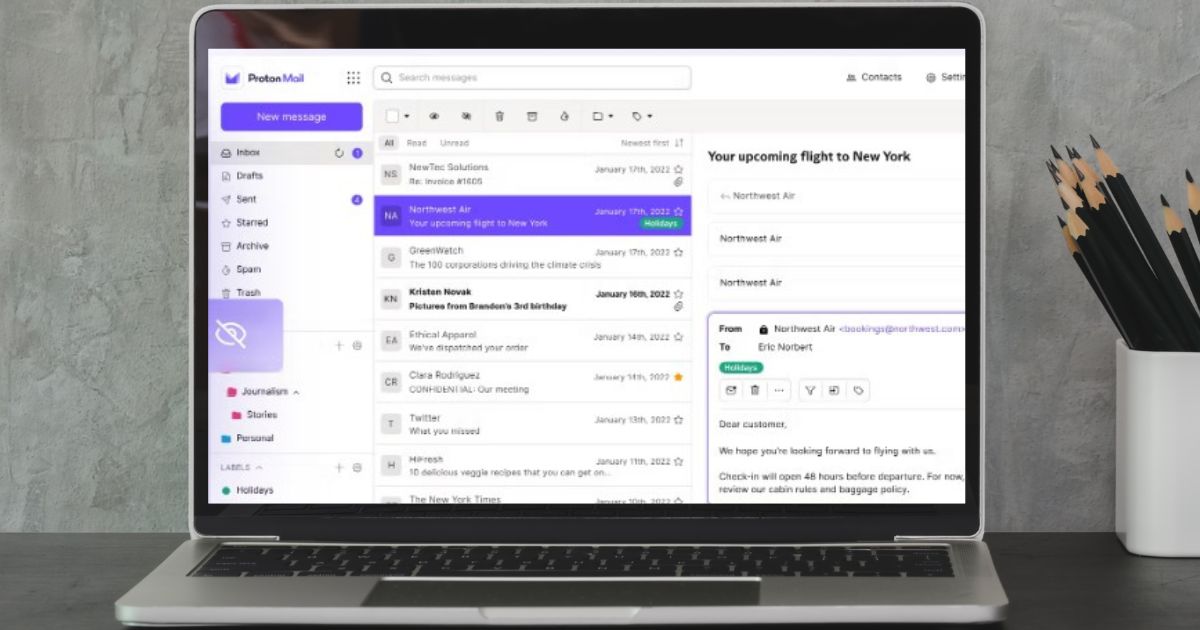
I don’t use Proton Mail for everything. In fact, I still use Gmail for most of my correspondence and when I’m asked to provide my email address to create accounts. One reason is that I get a lot of junk mail and I don’t want that filling up my Proton Mail storage space.
I primarily use Proton Mail for email messages to friends and family and for sending and receiving sensitive content. For example, not long ago I was moving some funds from one account to another and had to send an attachment with bank and retirement account information along with personal data including my Social Security number.
I used Proton Mail to ensure that the message was encrypted and that, even if it were intercepted by a cybercriminal, the contents of the message and attachment would be unusable.
Because I use Gmail for most things, I have been able to get by with Proton Mail’s free version with no issues. The storage and functionality it offers have been sufficient to meet my needs.
About Signal Secure Messaging and How to Get It
Like Proton Mail, the Signal texting app protects its users’ privacy by providing end-to-end message encryption. Also like Proton Mail, it’s free to use and not even the Signal technicians can decrypt and read user texts.
Signal isn’t just a texting app. You can now use it to make secure voice calls, have group chats, send voice messages, and exchange videos, photos, and files at no cost.
Signal guarantees no user tracking, advertiser involvement, or affiliate marketing activities and is supported entirely by donations and grants. Signal has qualified under U.S. law as a 501c3 nonprofit organization.
Learn more and get your Signal app here.
How I Use Signal

Much like Proton Mail, I use Signal when communicating with friends and family. I use the texting app that came with my Android phone for everyday messaging. With Signal, I feel free to discuss my political views and to share personal information and opinions without hesitation.
Signal is not owned by, or affiliated with, any “big tech” organization and assures its users that it never will be. I appreciate that.
Final Thoughts…
Given the intrusiveness of technology and the growing number of companies and ne’er-do-wells taking advantage of the access it provides, I fear that the erosion of our personal privacy will continue relatively unabated. Still, we do have some control over what we’re putting out there.
Proton Mail, Signal, the Brave Browser, DuckDuckGo, VPN applications, and other privacy-based tools can’t shut off the flow of information entirely, but they can significantly reduce it and make the collection of our personal data more difficult.
Does ProtonMail work? Absolutely. If you’re concerned about privacy, consider implementing tools like these to limit the amount of information you’re sharing.
About the Author:
Reese Kimmons is an experienced IT executive with an AAS in Applications Programming, a BS in IT Management and an MS in Information Security and Assurance. During his time in the IT industry, Reese has earned certifications in ethical hacking, forensics investigations, ISO/GIAC, and Cisco networking.
- How Secure is Your Car? Tips to Stop Car Key Fob Hacking - December 17, 2022
- Cybercriminals Raking in Millions with “Hi Mom” WhatsApp Scam - December 17, 2022
- EU Websites Charging Visitors to Reject Tracking Cookies: A Practice Expected to Spread - December 17, 2022





