You’ve undoubtedly encountered cookie consent notification popups when browsing the Internet. They’ve become common as a result of European Union (EU) legislation requiring sites to notify visitors that they use cookies and to offer the option to reject them.
Now, some websites in the EU are charging visitors who choose the reject option. Those who elect to protect their privacy by refusing the cookies are being asked to pay as much as $73 per year, and that’s just for cookie-free access to a single website.
With an absence of legislation specifically prohibiting it, this practice is expected to spread soon to nations outside of the EU. There are, however, some things you can do to minimize the data collected by cookies if you choose not to pay the fee to reject them. Accepting or rejecting cookies can be tricky if you don’t know how, so take a look here to see how you can keep your data safe.
What are Cookies?
Cookies are small data files that, unless you block them, are delivered to your device when you visit websites. They can either be first-party or third-party cookies.
First-party cookies gather information that is used the next time you visit the same site. They do things like store login credentials and track what pages you visit or what items you purchase on that particular site.
Third-party cookies are also sent to your device by the sites you visit, but they are far more invasive than first-party cookies. These cookies can track you as you visit other sites, collecting and storing detailed information about you, your preferences, and what you do online.
The data collected by third-party cookies can be extensive and is often combined with information from public records and other sources to build detailed personal profiles. These profiles are then sold to anyone willing to pay by data brokers and people search sites. They can include things like your full name, home address, names of your neighbors, your religious affiliation, whether you’ve been in trouble with the law, whether you own property and where, and, in some instances, even your sexual preferences and the names of TV programs and movies that you stream.
What EU Law Currently Requires
Cookie consent popups became common due to the EU’s General Data Protection Regulation (GDPR), which requires websites to get your consent before delivering the trackers to your device. Per the legislation, the consent must be “freely given,” but officials in France and Austria concluded that requiring payment to avoid cookies doesn’t violate the law.
As of the date this article was published, the European Data Protection Board, which is charged with oversight of the GDPR, has not officially ruled on the matter.
Since websites in nations outside of the EU are often accessible to users in the EU, cookie consent popups have become common in most of the free world. It is logical to conclude that, if the scheme to make website visitors pay for their privacy when they encounter these pop-ups is not prohibited in the EU, it likely will spread elsewhere unless or until legislation is enacted to outlaw it.
What Privacy Advocates are Seeing in the EU
Cristiana Santos is an assistant professor of privacy and data protection at Utrecht University in the Netherlands. According to an article published in October 2022 by Gizmodo.com, Santos said her research group found that the practice of charging EU site visitors to reject cookies hasn’t yet become common practice.
Santos’ research did find that a number of the most popular news sites in Austria and Germany have begun charging the no-cookie fees. Santos calculates that, in total, it would cost you over $700 per year to decline cookies from 13 of these news sites. The fee charged by one of the sites, Der Standard in Austria, was particularly high. Visitors to that news site are charged $73.35 annually to avoid being tracked. Other news sites found to be charging the fees include T-Online, Die Welt, and Bild.
Santos calls this practice a “win-win for the websites” because “they get paid with data or they get paid with money.” She categorized it as being a form of coercion because site visitors are forced to choose between giving up their privacy or paying a penalty. Researchers predict that, unless new laws are enacted to prohibit it, “cookie paywalls” will become more common in the EU and will likely be seen sooner rather than later in other nations.
What You Can Do to Better Protect Your Privacy – Accepting or Rejecting Cookies
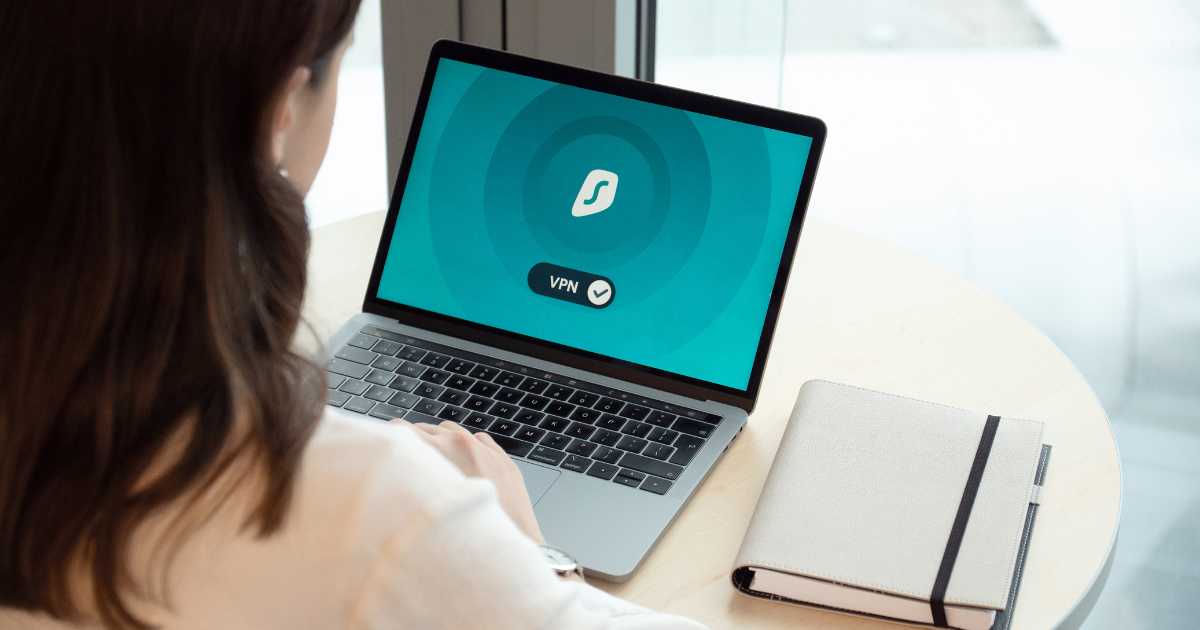
Assuming cookie paywalls will become common and you will be unwilling to pay hundreds of dollars a year to avoid being tracked, there are some things you can do to protect your privacy while online.
With all the threats out there, it is wise to use a virtual private network (VPN) application any time you’re online. A VPN creates a secure connection between your device and the sites you visit and encrypts all the data being sent and received. It can also mask your location and your identity.
The devices you use to browse the Internet have unique IP addresses. These IP addresses are used by trackers to identify you and build detailed personal profiles. With a quality VPN, you’ll be assigned a different IP address each time you log in, thereby masking your identity. Even though a VPN can’t prevent cookies from being delivered to your device, the fact that your IP address will change frequently will make it much more difficult for these trackers to attribute your online activities to you.
VPNs aren’t expensive. We’ve reviewed many of the options available, and you may want to peruse our VPN reviews to find the one that best meets your needs.
In addition to using a VPN, you should consider using a privacy-based browser like Brave. Brave is free and automatically blocks tracking cookies and ads. Recently, Brave added an option to also block the cookie popups that ask you to accept or refuse.
You should know that not all websites will load when Brave’s privacy options are enabled. If a site doesn’t open or doesn’t display all of the data that it should and you need access to that site, one click on Brave’s privacy icon will disable the privacy settings and reload the page.
Brave offers many other privacy-based services as well, including video calling, offline playlists, a crypto wallet, and a customizable news feed.
Another way to protect your information and avoid being tracked is to use a privacy-based search engine like DuckDuckGo. At last check, this search engine comes standard with the Brave browser. DuckDuckGo does not track your searches, nor does it keep logs of the sites you visit.
Final Thoughts
Although more sites around the world could soon adopt the practice of charging their visitors a fee to avoid tracking cookies, there is a bit of good news. If you can find what you’re looking for on one site on the Internet, it’s likely that you can also find it on others as well. Even if one site uses a cookie paywall, another that offers the same information, services, or products may not.
Picking and choosing the sites you visit along with using a VPN together with a private browser and search engine will significantly reduce the amount of your personal data that is being collected as you browse. For more recommendations to protect your devices and your privacy, see our 12 Tips article.
Hopefully, legislators where you live will take action in the not-too-distant future to stop cookie coercion before it grows into a major problem.
- How Secure is Your Car? Tips to Stop Car Key Fob Hacking - December 17, 2022
- Cybercriminals Raking in Millions with “Hi Mom” WhatsApp Scam - December 17, 2022
- EU Websites Charging Visitors to Reject Tracking Cookies: A Practice Expected to Spread - December 17, 2022
