Are you considering using Usenet but want to know more about it? Perhaps you have heard whispers of a platform with fast downloads and want to know more? Or maybe you have never heard of Usenet and want to know more? Whatever your reason might be, we have the answer for you!
If this is the first time you have stumbled upon Usenet, then you aren’t alone! Tucked away and kept under wraps by its vast community is Usenet, a communication platform that has existed since before the internet, forums, and social media. It’s been ticking away in the background for many years, and now the time has come for you to join in too!

But if you have never heard of Usenet, then its complex installation process and how it works can be off-putting, especially if you aren’t used to downloading additional providers. Before you know it, it can seem like a sea of confusion, and you are set adrift, unsure what to do or where to turn.
Well, no more! Today we are here to help you on your way! Keep reading to find out what Usenet is and how to use it. If you love chatting online and want to stream and download at fast speeds, then Usenet is the place for you, and we will show you how to use it!
History Of Usenet
Before we get into it, let’s travel back in time and look at Usenet and what could have been the basis of our modern-day internet! Usenet or Unix Users Network was developed back in 1979 as a way to transfer information across space.
It was made as an alternative to US military-controlled Arpanet, which was eventually developed into the internet that we know and love today.
So, where did Usenet come from? Duke University students Tom Truscott and Jim Ellis teamed up with Steve Bellovin from the University of North Carolina to successfully exchange data between the two US universities. They did this in 1979 using two UNIX computers running the Unix to Unix Copy (UUCP) protocol, bringing Usenet to life!
While it’s not as popular as the internet, Usenet has grown since its creation and now has thousands of users and hundreds and thousands of servers across the globe! Comprising roughly 30,000 terabytes of data, Usenet has by no means faded into the background!
Now that we have looked at its origins let’s move on to see how it functions today.
What Is Usenet?
Since its creation, Usenet has changed and become what we know it as today: an online discussion platform, forum, or bulletin board. Similar to other forums you see on the internet, Usenet is broken down into different topics or ‘newsgroups.’ These groups are posted on a worldwide network of servers or ‘news servers.’
The platform allows millions of users to save files or ‘binaries’ on the news servers that other members can download. It allows you to chat and share files, which does sound similar to the internet we use, but there is a big difference. Unlike the internet, Usenet offers full and unrestricted downloads with fantastic speeds, and what you get is a generally free exchange of content and information!
We say generally, as it does depend on which newsgroup you are using. Each group looks at a different topic, allowing you to search through and download the information you want or upload your own. Here is a list of some of the most popular topics on Usenet:
- Talk. – this includes general chat, religious topics, politics, and other topics along these lines.
- Sci. – focuses on science and technology
- News. – offers discussions about Usenet or related to it.
- Comp. – computer-related topics and discussions
- Alt. – ‘alternative.’ This is one of the most popular newsgroups that is unfettered and not moderated. You can expect a wide range of discussions and downloads here.
- Humanities. – humanities, the arts, and culture related topics
- Misc. – miscellaneous topics that don’t fit other categories are included here
- Rec. – recreational activities, relaxation, leisure, art, and culture are all discussed here.
- Soc. – social topics
This is just an example of some of the 200,000 newsgroups that exist on Usenet! All are filled with thousands of messages and content. And if none of these sound right for you, you can make your own!
Now you might be wondering if Usenet is as cool as it sounds, why aren’t we all using it? Well, Usenet isn’t the easiest to access, and it’s also difficult to navigate, especially if you want to download the available binaries.
Its binaries were started on a site called Newzbin in the late 1990s/early 2000s. The NZB file format was created there to help index Usenet binaries.
These files are equivalent to a torrent file, meaning they simply point you towards the binary downloads on Usenets servers for you to download their content. Newzbin does not function anymore, but there are plenty of other applications that you can use to access the content you want from Usenet’s wide database.
Don’t worry; we will cover how to do this in the article!
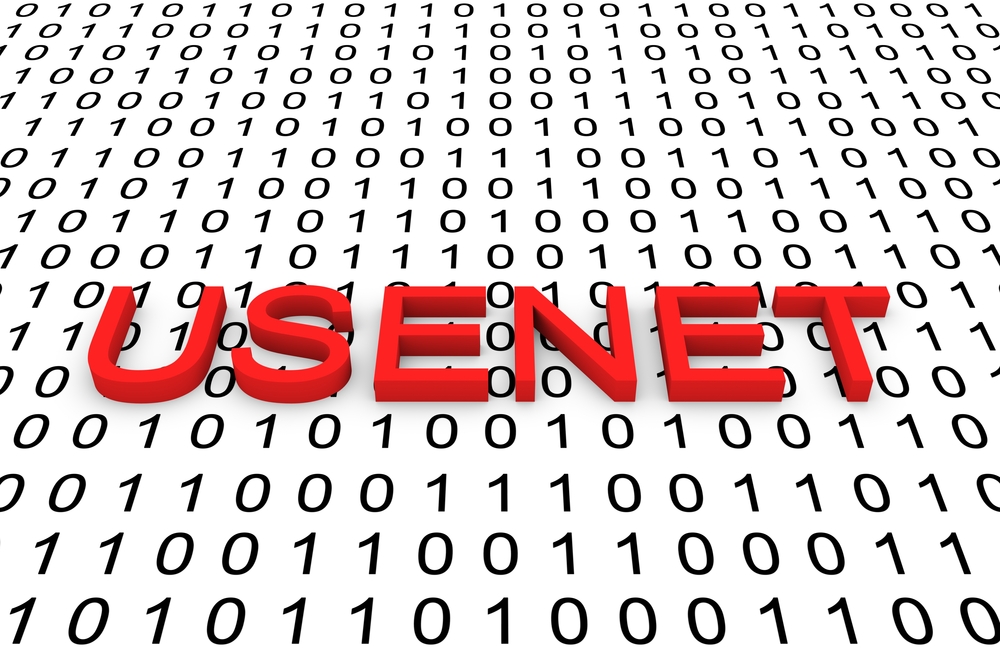
How Does It Work?
So let’s take a look at how you can access Usenet’s content. To access the content, including binary downloads, you need three primary components. To help you, we will walk you through what you need and how to do it now.
To start, you will need a Usenet provider subscription to access the files on their servers. You will then need a Usenet indexer, a search engine that allows you to search for content or find an NZB file. To finish, you need a Usenet client or newsreader to allow you to view the content on Usenet and download binary files if you wish.
We have broken these components down into handy sections to help you navigate this and understand what you need. Each section will bring you that bit closer to having Usenet and using it with ease. So stick with us, and we will help you on your Usenet journey today!
1. Choosing Your Usenet Provider
Usenet doesn’t work like other websites; you can’t just type its name into your search engine and browse away. It also works differently from peer-to-peer file-sharing services that torrent sites typically use. To access Usenet, you need a Newsgroup Service Provider.
Thankfully, you have a few good options to choose from, so you won’t struggle to access Usenet through the provider. However, there are a few key features you should consider when making your choice. Don’t worry, we will explain those features to you and why they are important now.
Retention
The first is retention which refers to the time providers will guarantee access to the Usenet content and binaries available on their servers. As new content is added to Usenet daily, providers can’t store it all indefinitely.
Instead, they usually retain a specific number of days worth of data from the day it’s first posted. How long the information is stored varies from provider to provider, but you can generally expect it to be for a year.
Many providers will also have different retention dates for binary and text. Text retention is usually far higher as it’s easier for them to store (it tends to take up less storage space).
You might see that text is retained for 1,460 days but binaries will only be kept for 365 days. It’s worth looking at these retention dates before selecting your provider.
Monthly Transfer
Another factor is the monthly transfer which relates to the amount of data you can download every month. It is usually measured in GB and will range from less than 5 GB to unlimited data! Consider the amount available when making your choice.
Completion Rate
The completion rate refers to the number of posts that are sent successfully between service providers. As little as one missing post can cause a binary to be unreadable, so you will want your provider to have a high completion rate. After all, what’s the point of having the binary on the server if it can’t be used?
Thankfully, most providers have a completion rate of 99% or over, so this should be the least of your worries!
Connections
For those that want to connect multiple devices to the server simultaneously, connections are an important factor to consider. You will also want to consider this if you are downloading more than one download at a time. The last thing you want is to be stuck for hours waiting!
Thankfully, most providers will offer you more connections than you will need! Again just check the number before you continue so that you aren’t disappointed.
Additional Features
You will also want to consider any additional features that the provider can offer you. Features like SSL access or similar will vary between providers, so give this a check out before proceeding. You will also want to check if the provider allows you to encrypt your data while downloading to provide added protection.
Most providers will do this as standard, but if they do not, you might want to consider using an additional VPN to help improve your overall online security.
Avoid companies that do not offer free support to their customers. Look for those with free trial periods, too, allowing you to test-drive the provider before parting with any money. You will also want to check that you can opt-out easily if you are not happy too. Essentially, you want the provider to be as easy to use as possible!
Once you have made your decision and signed up, take note of your username and password. You will also want to jot down the server address and port number they provide you with. If an SSL is included, get the port number for that too.
2. Set Up Your Search Engine (Or Index)
Next, you will want to set up a search engine or index. Unlike the internet, Usenet’s data isn’t easy to explore and doesn’t come with a bolt-in search engine like we are used to.
You can manually browse your Usenet’s provider’s servers, but this is a tedious task and one that will take hours. Instead, most users will get a Usenet index that works as a search engine would.
Once you have the index, you have to search for the item you want to find and select the posts that match. Next, download the .nzb files that you want and open them in a Usenet client/newsreader.
There are plenty of indexers available, including free ones! Just remember that free indexers will come with adverts that can be a little annoying if you use the search engine a lot. Searching the web for ‘Usenet indexer’ will pull up lots of results that you can sift through to find the best one for you.
3. Find A Usenet Newsreader Or Client
Next, you will want to find a newsreader or client. This is a program that gives you access to and lets you view the Usenet content. You can also use it to download binary files. There are three different types that you can choose from:
- Newsreader
The first is a newsreader, which is used virtually exclusively for browsing text in newsgroups. You can download binary files, too, if you wish, but they can be difficult to use. A newsreader is recommended for those that only want to read text on Usenet providers.
- NZB Downloader
Like its name suggests, an NZB downloader will allow you to download binaries saved as.nzb files. This newsreader isn’t suited to browsing text discussions and is best suited for those who want to download.
- Hybrid
Finally, we have the hybrid, which combines the two types we just looked at. A hybrid newsreader will allow you to access text posts and download binaries, giving you the best of both worlds. As good as hybrids are, they are rarely free. Most of them aren’t cross-platform programs either, so bear this in mind when deciding which indexer to use.
4. Next Steps
Your next steps will vary depending on the Usenet provider, newsreader, and indexer you have. Generally, though, you can expect to take these next steps.
If you do run into any difficulty, be sure to head online to see discussion forums or other sites that can offer you more tailored advice depending on the providers and indexers you have chosen.
- Install and set up your Usenet client and newsreader
- When prompted, enter your Usenet providers server details into your newsreader. You will also need to include the username and password for your provider.
- You should enable it here and add the SSL number to the port field if you have an SSL. In the connections field, you will enter the maximum number of connections that your provider gives you.
- Keep following the instructions to set up your newsreader. After you have completed the process, it should restart. You are usually then given an address to use to access your newsreader from your browser. Be sure to bookmark this link, so you don’t lose it! You will need it to access your newsreader’s interface.
- Next, open your Usenet search engine and search for the content you want. Once you have found some content, click the box next to it, and there should be a button that says ‘create NZB’ or similar. It’s here you will click to download the .nzb file to your computer.
- Once it’s downloaded, you can go to your bookmarked link and access your newsreader. There will be a button that says ‘add NZB.’ click here to upload the file you have just downloaded. Once selected, you can click upload.
- Your file will then be downloaded to your computer in compressed.rar files. Once downloaded, you can unrar them and add them to the file of your choice on your computer. We recommend running an antivirus check on the file before you open it just to be safe!
And that is how you download your first Usenet file! There are a few steps to it, and it might take you a while initially, but after you have installed a few, you will be flying through the process in no time!
Some programs can automate the process for you or schedule past or future downloads. These programs tend to focus on movies, TV series, and music but search for Usenet automation to find these programs online if this appeals to you. Be sure to do your research about the program before you part with any money or download it!
Do I Need A VPN With Usenet?
As we mentioned earlier, most Usenet providers will encrypt your data to keep you protected while you access the content. So you might be wondering, do I need to use a VPN as well? Is Usenet safe?
Usenet is fairly safe to access, but adding a VPN will make you even safer! When using Usenet, your IP address is logged and stored when you get an NZB file from your indexer. It is also logged and stored when you download the binary file to your computer.
Doing this when you have a VPN, though, will prevent your IP address from being seen, and it will also prevent anyone from seeing you access Usenet-related sites and programs online.
When looking for added protection, look for Usenet providers with a VPN built-in or those that offer VPNs as add-ons. These VPNs are usually designed with Usenet in mind and will offer you the most protection while you view content and download from your server.
When selecting a VPN, be sure to do your research to find the best one for you! Why not look for those with free trial periods and take advantage of them? It’s always nice to try before you buy!
Final Word
And just like that, we have come to the end of our Usenet journey today! As you can see, since its creation back in 1979, Usenet has adapted and changed but still remains one of the best methods to share files.
While it might not be the smoothest or easiest tool to use, it is packed full of content that you won’t want to miss out on! Once you have used it a few times, you will think of Reddit as nothing but a fond memory.
By using Usenet, you have access to the world’s largest and oldest communication platform. Why not take advantage and enjoy full-speed content downloads today? You won’t be sorry!
Just remember to research any component before you download it and check the small print too! There are plenty of forums offering advice about Usenet online that you can take advantage of to ensure that you download the right provider and indexer for you!
- IPSec vs. OpenVPN: Which Is Better? - December 10, 2022
- How to Turn Off VPN on Mac: A Step-by-Step Guide - December 10, 2022
- What Is a VPN Concentrator and What Does It Do? - December 10, 2022





