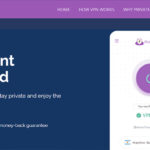Windscribe is a company that aims to offer the best encryption as well as access to various different streaming platforms at a low price. With so many different VPNs available on the market that are offering similar benefits at a higher cost, this is a great service to choose to get the perfect balance of price and value for money.
If you are thinking about getting a VPN, it is really important to do your research first, so you can find out exactly what you can expect from the service that a company is offering. This is something that we are going to explore in our in depth review of Windscribe in this article.
We are going to be taking a look at all of the different features that Windscribe has to offer, as well as how it really performs, what its security is like, it’s unblocking capabilities and speeds, and more. You can scroll down to read our review and decide for yourself if this is the right VPN for you.
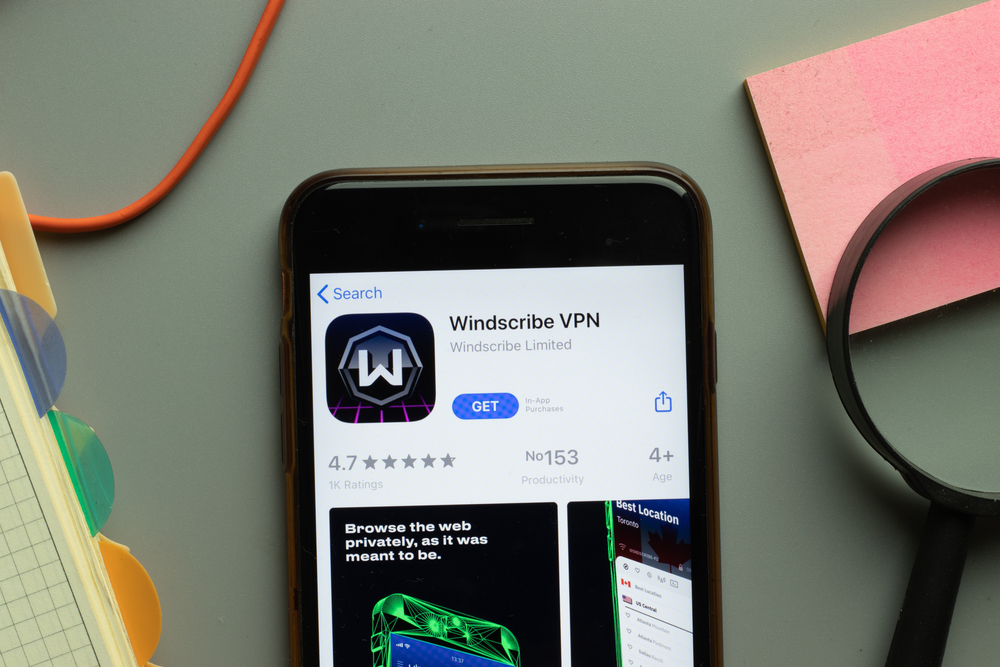
What You Need To Know About Windscribe VPN
Overall, Windscribe VPN has a wide variety of impressive features that you can make use of. However, there are some things that they could improve on when it comes to things like overall speeds and gaming. Find out more about some of the key features that Windscribe VPN has to offer below.
- Unblocking Streaming Platforms – Windscribe allows you to access some of the most popular streaming platforms, and there are only a select few streaming services that you won’t be able to access.
- Decent Speeds – The speeds that you can get through Windscribe servers are good, but they are not the fastest. You should be able to stream in HD and play games without being interrupted, but torrenting will be very slow.
- Large Server Networks – Windscribe has a very large server network, which means that you will always be able to find a server that offers good speeds
- Great Security – Windscribe also offers excellent security features. It has a kill switch, 256-bit AES encryption, leak protection, and several different protocols to choose from. You will even be able to pay with cryptocurrency.
- Excellent Privacy – The privacy with Windscribe is solid, as they have a strict no logs policy that is backed by other powerful security features. You can be sure that your privacy is well protected when you are using this VPN.
- Device Compatibility – Another thing that is important to know is that it offers dedicated apps for Windows, Mac, iOS, and Android. You will be able to use this VPN on a mobile or desktop without missing out on features.
- It Can Be Used In China – There are actually very few VPNs that can be used in China, but Windscribe is one of them.
- Good Value For Money – All in all, this VPN offers customers excellent value for money, especially if you go for the yearly plan, which offers extra savings.
Windscribe Main Features
- There is a free trial available
- There is a 30 day money back guarantee
- They do not keep logs
- There are 170 different servers to choose from
- You can use it on an unlimited number of devices
- Windscribe has a kill switch
- The company is based in Canada
- Customer support is available through online chat and email
- This VPN supports torrenting
- Large server network
- Reliably unblocks Netflix, Disney+, and other popular streaming platforms
- Smart location
- Accessible app
- Works in China
- P2P-friendly
What Streaming Services Can I Access With Windscribe?
If you want to use Windscribe for streaming purposes, then you should know that it works well with several top streaming platforms. However, there are some platforms that are still blocked. You will be able to unblock streaming platforms like Netflix, Hulu, Disney+, Amazon Prime Video, HBO Max, and BBC iPlayer for buffer-free streaming.
The streaming services that do work will work really well as Windscribe has a proprietary spoofing technology that is called location warp, which works to help mask your IP address. This means that you will be able to access geo restricted streaming platforms.
This VPN service will work on multiple devices, like your laptop, tablet, and phone. It can even be used with your smart TV if you download the relevant app from the Amazon store. The only issue that has been found so far is that the videos take a little bit longer to load than they otherwise would if you were not using the VPN.
However, with that being said, the streaming quality shouldn’t be less than HD, and with the various testing that has been done on the VPN by users, buffering is not very common at all. You will be able to unblock Netflix and libraries in 5 different countries. You will also be able to do so in HD without any buffering. All of the shows that you choose to watch will load almost instantly.
Does Windscribe Have Fast Speeds?
Windscribe can offer really fast speeds when you are using servers that are located relatively nearby, but they get slower the further away the server is. Although, this is something that you can expect with the majority of VPN services.
The further away that you are from the server, the slower your speeds are going to be as the data that you are requesting will take longer to reach you. However, the drops in speed are a little bit more than normal with Windscribe.
The short distance server speeds are really good, especially if they are within 300 km of your current location. You should be able to get average speeds of just over 60 Mbps, which is more than enough to stream 4k content. You will be able to perform pretty much any online activity comfortably with these speeds.
However, when it comes to long distance servers, the speeds are much slower. Places that are on the other side of the world (more than 2500 km) from you are going to give you much slower speeds of between 10 and 15 Mbps.
While this isn’t fast, it should still be suitable for streaming, as you only really need 5 Mbps to stream in HD. So, the average speed drop is 90% compared to nearby servers.
You will not be able to improve these speeds by using different protocols, but in general, IKEv2 tends to be the fastest and most reliable protocol. All of the other protocols tend to be slower than this one, and WSTunnel didn’t even work at all when tested.
If you are wondering if the speeds are fast enough for gaming, the answer is yes. However, they are probably not fast enough for cloud gaming. Windscribe is suitable for both PC and console gaming, but it is not the best option for cloud gaming. The ping will remain low while you are gaming, and you shouldn’t get disconnected.
However, when you are using some servers, it can take a little bit longer to load into games. In others, you may experience pixelation, lag, and even get disconnected at times. In some servers with slower speeds, the input latency is likely to be higher.
Overall, you won’t be able to unblock Google Stadia or xCloud with this VPN, so you won’t be able to stream games using this VPN service. If you want to be able to experience cloud gaming securely, then you will need to find an alternative VPN that is designed for this purpose.
Windscribe Server Network
Windscribe has a vast server network that will help you to access more streaming sites, and it actually offers 170 servers in 60 different countries.
This should be more than enough for you to be able to unblock a wide range of popular shows from different countries. You will even be able to access various countries that other VPNs are not able to, like Hong Kong, Taiwan, and Turkey.
Although, you should keep in mind that some of Windscribe’s servers are virtual, which can affect your speeds, as they are not located in the country that you have selected. The places with the best coverage are Western Europe and North America.
Windscribe does not use fake IP addresses that are usually easily blocked by streaming platforms. Some VPNs will fake data to make it seem like you are in other countries, which is something that can be easily blocked and detected. Windscribe actually offers real IP addresses, which means that it is much less likely for you to be blocked.
Thankfully, navigating the server has been made easy and intuitive. When you are using the app, you can expand it to find some useful information about each location.
Once you have opened the list of servers, you can then go ahead and select the country that you want to connect to. Now, you just need to hit the + icon, which will reveal a list of cities that you will be able to connect to, as well as the option to bookmark a certain location.
When you are viewing the expanded list, you will also be able to see the latency rate in ms. This is quite useful, but a load percentage would also be beneficial, so you can see how many people are in a server, so you can find one that is less crowded. Lots of other VPNs have this feature, but it is something that Windscribe is lacking.
Something else to be aware of is that you do not have to disconnect from a server in order to connect to a new one. Swapping servers instead of disconnecting and reconnecting ensures that you are not exposing yourself. The connection process is also much faster this way.
Windscribe Security Features
Windscribe prides themselves on offering customers with high levels of security, and they even have military grade security that keeps you safe online.
It offers AES 256-bit encryption, which makes your data virtually unreadable. This is made even better with a SHA512 algorithm and a 4096-bit RSA key. This makes your information appear as a random set of characters that only your device will be able to read correctly.
Windscribe also features a dedicated kill switch. This feature will disable the network if your VPN connection were to drop, so none of your data will be leaked.
You can enable this setting in the app by toggling the white switch that can be found near the connect button. There are 3 different modes that you can choose from, which are Automatic, Manual, and always ON.
There is also a handy whitelisting feature that will automatically activate the VPN connection when you connect to an unsecured network. This is great for those that forget to turn on their VPN when using public networks. You will also be able to make use of other security features that are available.
One of these features is the botnet attack prevention system, as well as Secure Hotspot, Double Hop, Location Warp, Time Warp, leak protection, and multiple security protocols.
The R.O.B.E.R.T can help you to protect your network, and it is a dedicated domain and IP blocking system that you can use to blacklist IPs, ads, tracking, and crypto miners. This will help you to save internet data.
This system is also capable of malware blocking, phishing detection, and location spoofing. It is available to both paying and free users, but the free version is not as good.
The botnet attack prevention feature will automatically block botnet invasions. Another great feature is the secure hotspot, which you will be able to use to make your computer work as a protected router. This is something that could be useful, but unfortunately, it doesn’t always work.
The double hop tool will work to route your traffic through an extra server, which will make your traffic more secure and untraceable for hackers, trackers, and malware. If you want to activate this feature, you will need to install both the desktop app and browser extension.
One you have done this, you can connect to whatever country you want to use in the desktop app and browser extension. The only downside to this is that you lose a lot of speed when you use this feature.
Location warp is something that will make it appear as though you are in a specific location. Most of the time, a VPN will give you the needed IP address so you can access geo restricted content.
However, there are some websites that will check your physical location through the GPS module that is on your device. This feature will prevent any issues that this would otherwise cause.
Another feature that is worth mentioning is time warp, which will help to keep your device anonymous. Some websites will be able to detect that you are using a VPN by looking at your time zone, but this feature will prevent this by showing the website that you are on a matching time figure.
Finally, there are multiple different protocols for you to choose from, which means that you will be able to customize your level of security. Windscribe supports all of the major security protocols, including IKEv2, OpenVPN (TCP and UDP), WireGuard, WSTunnel, and its own Stealth option.
We would recommend that you use Wireguard, as it is known for offering the best balance of speed and security.
How Much Privacy Do You Get With Windscribe?
One of the reasons why this VPN is so popular is that it has a strict no logs policy that will protect your data. Windscribe does not reveal any information about you, and it has a strict no logs policy.
They also don’t store any of their customer’s data. Things like your IP address, any websites that you have visited, and timestamps for your VPN sessions will not be collected, and you can be sure that your information will remain safe.
Windscribealso offers transparency reports that you can read to verify its policy. However, something that you need to know is that this company is based in Canada, and it is a member of the 14 Eyes Alliance.
This is an agreement between Canada, America, the UK, and other countries, to share any data that they have on their citizens. This means that Windscribe can be legally required to show any records that they have on an individual to the government.
Can I Torrent Using Windscribe?
Yes, the speeds that you can get with Windscribe are fast enough for torrenting, and they allow you to torrent on the majority of servers, apart from India, Lithuania, Russia, and South Africa. There also aren’t any data caps, and the download speeds are quite quick.
Windscribe also works with some of the more popular torrent clients, like uTorrent, Deluge, qBittorrent, and VUZE. You shouldn’t notice any difference in speeds when using these.
Does Windscribe Work in China?
Unlike the majority of other VPNS, you can use Windscribe in China. Windscribe can bypass the firewall of China. Windscribe uses a stealth connection protocol that is designed to work in restrictive environments like China. The protocol will mask your OpenVPN traffic by hiding it inside a secure tunnel that will make it appear as if it is regular traffic. However, you should keep in mind that non-government approved VPNs are illegal in China.
How Many Devices Can You Use With Windscribe?
You can use Windscribe on as many devices as you want. With both the free and paid versions of Windscribe, you will be able to connect an unlimited number of simultaneous devices. The speeds will remain the same even when you are connected to multiple devices and you won’t experience any buffering.
What Devices Are Compatible With Windscribe?
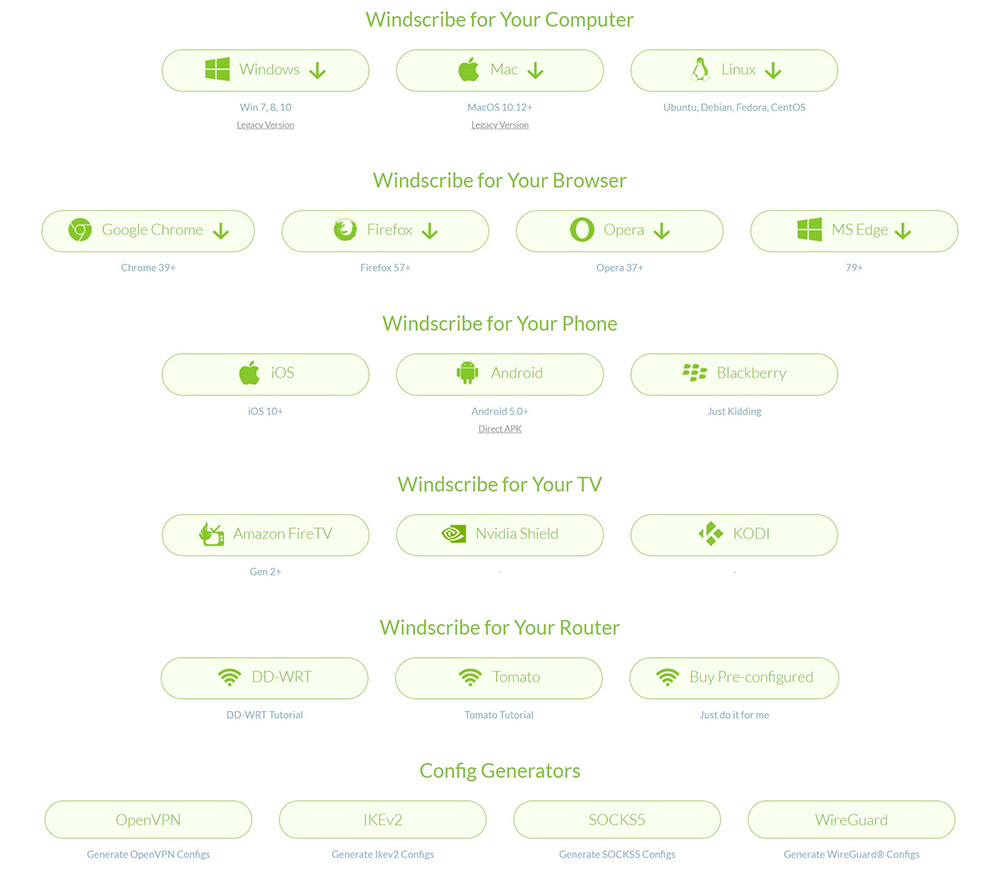
Windscribe actually works on all of the most popular operating systems. Their dedicated apps can be installed on a wide variety of devices, and it can be installed on Windows, Mac, and even Linux.
It also has browser extensions for Chrome, Firefox, and Opera. Although, the extension does not give you full protection. It only serves as a proxy that does not have the same security features as a VPN.
Windscribe can also be installed on routers, which is great for allowing you to protect all of your devices and encrypt traffic on devices without native apps, like gaming consoles.
Windscribe even offers router installation guides on its website, and there are various detailed tutorials for DDWRT, Tomato, and Asus routers. If this sounds a little bit too complicated for you, you could even purchase a pre-configured router from them.
Both the iOS and Android apps are almost the same as the desktop versions, and they both use the same user interface, as well as share a similar menu structure.
When it comes to security features, there is support for IKEv2, WireGuard, Stealth, and OpenVPN (UDP and TCP), network whitelisting, shortcuts for voice assistants, and split tunneling. There is even a specific design feature that allows you to pick a custom color scheme for the entire app.
The only difference between the mobile apps and the desktop app is that the mobile apps do not have access to the WSTunnel protocol and proxy settings. So, if you want to live stream videos on your TV, then Windscribe can be installed on Amazon Fire TV, NVidia Shield, and Kodi.
Is Windscribe Easy to Use?
Yes, Windscribe is very easy to use. All you have to do is click on a location from the list of servers, and you will automatically be connected to it. There is even a smart location feature that can be found at the top of the server list. If you press this button, you will be connected to the fastest server.
You will also be able to type in the country name into the search bar in order to narrow down your searches. This feature can be used to quickly find servers and favorite them so you can access them more quickly later on. You shouldn’t have any issues with finding a fast server.
Something else that makes Windscribe easy to use is the fact that the options menu is divided into 5 different categories.
The general menu allows you to configure the app, and you can set it up so that it launches on startup, auto-connect, and minimize to tray. You can also turn off notifications and country flags, and change the language of the app, as well as sort the server list.
Account will allow you to view your username, email, and the plan that you have purchased. It will also tell you the date that your plan will end. You can also click the relevant link to be taken to Windscribe’s website, where you will be able to edit this account information.
The connection page will allow you to configure your VPN app, and you will be able to set up split tunneling, network whitelisting, proxy settings, and even select when the firewall should activate. You will also be able to choose a connection mode, packet size, and whether you want to allow LAN traffic.
The share menu will have features that allow you to connect to devices that do not support native apps. The secure hotspot feature and proxy gateway function will allow you to use Windscribe on your console, TV, and other devices.
The debug option will allow you to use advanced features. The majority of toggles are designed to help developers troubleshoot, but you can set an internal DNS if your device fails to connect.
Finally, the last 3 options that you will be able to choose from are help, sign out, and quit. The help tab will open up a window within a browser, which will display the help section of Windscribe’s website.
Something else that Windscribe allows you to do is import OpenVPN configuration files, which is a great feature to have if you use multiple VPNs. This is because you will be able to import server configurations to Windscribe, and make it work as a single front end. By using this feature, you will not need to use various user interfaces.
Installing And Setting Up Windscribe
You will likely be happy to hear that Windscribe is super easy and straightforward to install. You will be able to install the desktop app or browser extension in less than a minute. All you have to do is head over the to Windscribe website, click on the download menu, and choose your platform.
Once your download has finished, you just need to double click on the file to install it.
How Much Does Windscribe Cost?
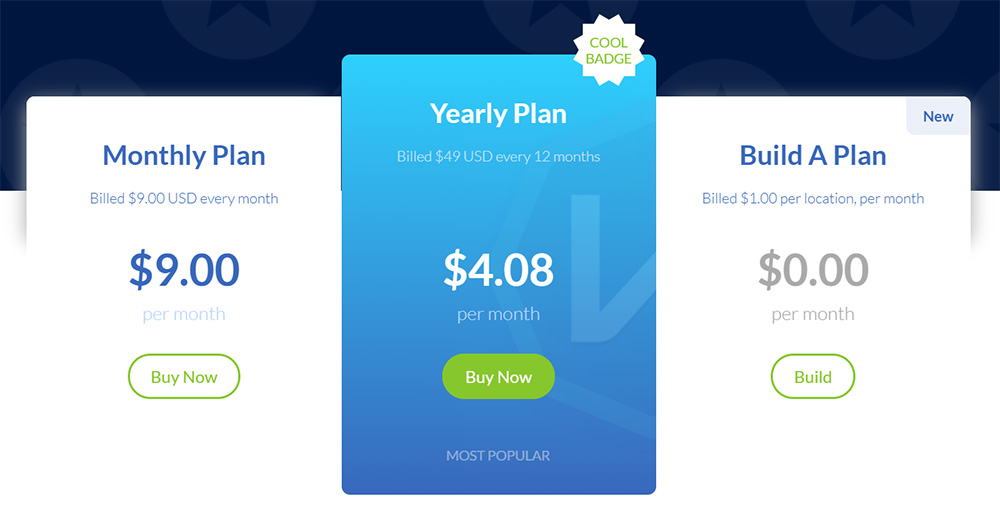
There are a few different subscription plans for you to choose from when you sign up to Windscribe, including the free, monthly, and yearly plans. The free plan is a great option if you are only looking for basic features. Alternatively, the yearly plan costs just $4.08 a month, and the monthly plan costs a total of $9.00 a month.
Windscribe offers very affordable plans, and if you subscribe for an entire year, your monthly payments will be more than half what they would be with the monthly plan.
There is also the option to build a plan. If you want to do this, you will be able to select which servers you would like to use. One server costs just $1, and for an extra dollar, you will be able to include the R.O.B.E.R.T. feature, as well as unlimited bandwidth.
There are no free trials available with Windscribe, but there is a free plan. This comes with 2GB of data, and there is an option to add more than this if you provide a valid email.
You can pay with Visa, Mastercard, Paypal, American Express, and Payment Wall, and you can even pay with Bitcoin if you don’t want to reveal any of your personal information.
Windscribe Customer Support
You can contact Windscribe through their ticket system, live chat, email, or by using the chatbot. The company’s chat bot is called Garry, and they can answer some of the most common questions and support requests. If your question is too complicated for them to answer, then you will be referred to the live chat team.
The live chat customer service team is responsive, friendly, and helpful. You can also find a helpful FAQ page on their website, as well as handy setup guides, and a searchable knowledge base.
Summary
Windscribe VPN is a safe and reliable VPN that provides users with various helpful features. They are a great VPN provider to choose, and although some servers can be slow at times, you should be able to find plenty of fast servers as there is a wide variety for you to choose from.
It is great for both streaming and torrenting, but you might want to look for something else if you only want to use it for gaming.
Windscribe can offer some impressive speeds when it comes to servers that are not too far away, but they do get slower the further away the server is from your real location. Although, this is not something that is specific to this VPN, as it happens with every VPN.
One of the most impressive things about this VPN is its privacy and security features that will allow you to remain safe and secure while browsing using the VPN.
It is rare for any VPN to actually work in China, but this one does. It will also allow you to unblock a wide variety of streaming platforms from different countries, including Netflix and more.
However, it is unlikely that you will be able to stream games, even with nearby servers, and it is based in Canada, which is not the best country when it comes to privacy laws.
Ultimately, if you are looking for a VPN that has fast speeds, excellent streaming capabilities, and a lag-free gaming experience, then this could be the perfect VPN for you. If you are specifically using the VPN for gaming alone, then a different VPN may be more beneficial.
Frequently Asked Questions
Now that you know pretty much everything that you need to know about Windscribe, we are going to take a quick look at some of the most frequently asked questions there are when it comes to this VPN.
Is Windscribe Safe?
Yes, Windscribe uses military-grade encryption, advanced security features, and a strict no-logs policy. You can be sure that your data is kept safe and secure using algorithms that are impossible to crack, even with the use of modern technology. They also use a leak protection system that will ensure that you do not reveal any sensitive information.
Can Windscribe Unblock Netflix?
Yes, Windscribe is able to unblock Netflix through its Japanese, US, and UK servers. Many other popular streaming platforms can also be unblocked, so you can watch all of your favorite shows using this VPN.
Can I Delete My Windscribe Account?
Yes, you will be able to delete your Windscribe account if you go to your account menu through the app or your browser. You will then find a button to remove the account underneath the date that you have registered. Simply click this button and follow the on-screen instructions to delete your account.
- IPSec vs. OpenVPN: Which Is Better? - December 10, 2022
- How to Turn Off VPN on Mac: A Step-by-Step Guide - December 10, 2022
- What Is a VPN Concentrator and What Does It Do? - December 10, 2022