Avast SecureLine VPN is a popular VPN service provided by the respected cybersecurity and antivirus company, Avast.
Avast offers a variety of other cybersecurity products, and its core antivirus software has an excellent reputation.
For its SecureLine VPN service, Avast claims more than 700 servers in different locations worldwide. This offers the base foundation for the necessary security, speed and privacy that a cutting edge VPN requires.
If you are thinking about getting a VPN, then you should do your homework. Research is important to narrow down a competitive and confusing field of providers.
We all have different priorities with our VPNs. Doing your research will help ensure that you are getting everything that you need out of your VPN, whether that be privacy, access to various streaming services, faster speeds, or whatever else rocks your boat.
If you have been searching for the perfect VPN, then continue on to get our verdict on the Avast Secureline VPN. In this article, we offer unbiased, informed and independent commentary on the SecureLine service, streaming capability, speeds, privacy, and more.
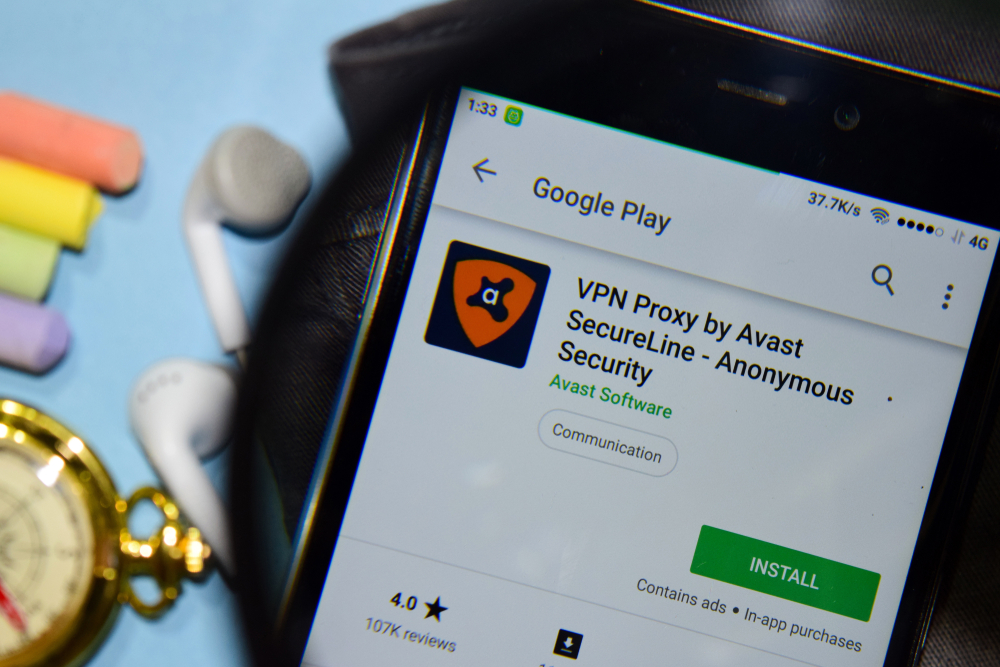
Avast Secureline VPN Overview
The Avast Secureline VPN has servers in 700 different locations within 30 countries. Although, they do not disclose the exact number of VPN servers in the network. This is a VPN service that promises to mask your IP address, hide all of your online activity from prying eyes, and help you to access streaming content that is blocked.
Some of the best advantages of this VPN are the streaming services that you can access, the speeds, and the overall user experience. This is a VPN that will perform well, and it is able to unblock a variety of major Netflix libraries, as well as various other streaming platforms.
On the other hand, you may find that the company’s logging policy is not what you were hoping for, and their customer service is not the most responsive. You may even take issue with the cost of this service in comparison to other VPNs.
Overall, Avast Secureline VPN is a great VPN to choose, and we are going to explore just how well it performs in this article. As with any other service, you can expect there to be pros and cons, and we are going to tell you everything that you could possibly need to know below.
When you are connected to Avast Secureline VPN, you will be able to stream tv shows on Netflix without any issues. The VPN has the ability to access multiple Netflix catalogs, including US Netflix. Netflix’s VPN ban does not work against this VPN service.
You will even be able to access other streaming services, like Hulu, Amazon Prime Video, HBO GO, and BBC iPlayer.
If you are looking for a VPN that will help you to access geo-restricted streaming content, then this is definitely a great choice. You can access a wide range of streaming services, unlike some other VPNs that only give you access to one or two.
Avast Secureline VPN Main Features
We will leave a list of some of the main features that you should be aware of below:
- This VPN costs $3.99 a month
- They offer a 30 day money back guarantee
- They do not keep VPN logs
- There are more than 700 different servers to choose from
- You can use this VPN on up to 10 devices at once
- They do not offer a kill switch
- This VPN company is based in the Czech Republic
- They do not support torrenting
Does Avast Secureline Offer Good Speeds?
Yes, Avast Secureline VPN does advertise lightning-fast speeds on servers around the world, and the VPN has no bandwidth limits. According to Avast, this VPN can support speeds of up to 2 Gbits/s.
Avast Secureline Speeds Tested
Testing the speeds on the Avast Secureline has revealed that the connection speeds are pretty good. One of the great features of this VPN service is that they will tell you what your optimal location is. This will be the server that can offer you the best speeds, which will usually be relatively nearby.
For those that are in the US, connecting to a US server will provide you with speeds at around 66.78 Mbps. You will also be able to get similar speeds with UK servers, but the further away from home that you go, the slower the speeds are more likely to be.
If you were to connect to speeds in Germany, for example, you can reach speeds of around 43 Mbps. For most of the servers, you can still get relatively fast speeds, as long as you are not connecting to servers that are really far away.
Now, if you are going to connect to a server that is on the other side of the world, like Australia, then you can expect to be met with much slower speeds of less than 5 Mbps.
However, if you think about how far away this connection is, then it is not surprising that the speeds take a major hit, and this is to be expected with any VPN.
Overall, this VPN can offer you very impressive high speeds, and you will have good enough connection speeds to do whatever you want to do.
You should know that it is very common for your connection speed to decrease if you are connecting to a server that is very far away from your physical location, so you shouldn’t let that put you off.
More importantly, these speeds will be more than good enough to allow you to stream and browse when you are connected to the VPN without being slowed down.
Is Avast SecureLine VPN Good For Torrenting?

This VPN does allow for torrenting, but only on some servers within its network. The servers that support P2P file sharing will be clearly marked on the server selection screen in the app, so it will be easy to figure out which server you need to connect to.
Avast Secureline VPN also has some great features that are designed to protect your safety and anonymity while torrenting. One of these features includes an automatic kill switch.
On the other hand, the company will collect some connection logs and they will keep these for 30 days. This will include the amount of data that is transmitted during each session.
If you want to keep your torrenting more private, then you might not be willing to share this information with the company. If you are looking for a VPN that will allow you to torrent fully anonymously, then you might want to try a different VPN.
Is Avast SecureLine VPN Safe and Secure?
Avast Secureline VPN will protect your privacy with bank-grade encryption and DNS/IPv6 leak protection. The app also features an automatic kill switch that is turned on automatically. You will be able to easily turn it on the network security settings menu of the app.
One of the best things that a VPN can do is keep you safe by masking your IP address, and this is something that this VPN service can do. Your VPN should always be able to hide your real IP address from the websites that you are visiting. Otherwise, it defeats the object of using a VPN in the first place.
After testing the VPN through various leak testing methods, it has been found that there were no DNS or IP leaks at all. This means that you can trust Avast Secureline VPN to keep you hidden while you browse.
When you connect to a VPN server, Avast Secureline VPN will not leak your real IP address or any DNS server requests.
Your real location will also remain hidden, and the VPNs IPv6 will do its job in keeping you protected. This means that to the websites you are visiting, you will appear to be in the country that is needed to access the service, meaning that the VPN is doing its job correctly.
Does Avast SecureLine VPN Keep Logs?
If you are interested in privacy, then you might be wondering if Avast Secureline keeps logs. The good news is that the company’s website states that their VPN has a zero-logging policy, so no, they do not keep logs.
They promise to never track any of the apps that you are using, any websites that you are visiting, or any of the content that you consume.
If a VPN wants to guarantee your anonymity, then they need to have a zero-logging policy, and that is something that this company has.
Something that you might not have known is that a VPN that keeps logs of your activity can be forced to give away information about your online activity to law enforcement agencies, government agencies, and other groups.
If the VPN does not log your activity in the first place, then they will not be able to give away your information under any circumstances.
If you head over to the settings of the app, you will also be able to find a link to the company’s privacy policy. It is always a good sign if a company is transparent with their privacy policy, and their policy actually confirms that they do not collect any data about your online activity.
However, it does show that they do collect some connection logs, like timestamps of your connection and the amount of data that has been transmitted. This information can be stored for up to 30 days.
Does Avast SecureLine VPN Have An Ad Blocker?
No, Avast SecureLine VPN does not have an ad-blocker, which some people may be disappointed with.
Can I Use Avast SecureLine VPN In China?
Unfortunately, there is no guarantee that this VPN will work in China, so this is the risk that you will take if you get this VPN. China is one of the countries that is the most strict when it comes to the use of VPNs, and many VP services will not work in China, though there are some that do.
Either way, this is something that can make it difficult for VPN providers to guarantee that their VPNs will work in China.
Avast SecureLine VPN uses an OpenVPN protocol, and this is something that is often easily detected and blocked by the firewall of China.
This VPN also doesn’t come with any advanced obfuscation features, and these are designed to disguise your VPN activity and make it look more like regular traffic. So, if you are looking for a VPN that can be used in China, then you might want to look elsewhere.
How Much Does Avast Secureline VPN Cost?
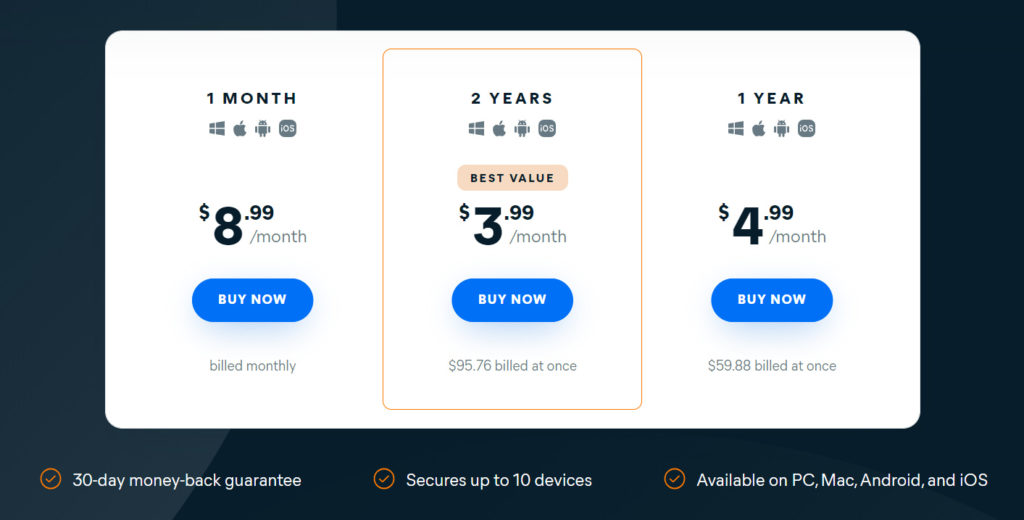
This VPN is not the most expensive VPN out there, but it does come at a higher cost than many other popular VPNs that are on the market.
If you are looking for a VPN that will help you in the short-term, then this could be the perfect option, as the monthly subscription price is reasonable for the value that it offers customers.
However, if you are looking to purchase a longer subscription, you will get a discount off the normal monthly price. Although, these discounts are not as significant as they are with other companies that offer the same benefit.
So, if you are looking for a long-term VPN, you might want to consider one that has better benefits for subscribing for longer. Otherwise, Avast Secureline VPN can easily become expensive over time.
Does Avast SecureLine VPN Have A Free Version?
There is no specific free version of Avast Secureline VPN, but there is the option of a 7 day free trial.
You don’t even need to create an account or enter any payment details to take advantage of this trial, which is really handy. This will allow you to use the service for 7 days, and then decide for yourself if you think that it is worth the money.
Avast SecureLine VPN’s Refund Policy
Avast SecureLine VPN subscriptions do all come with a 30-day money-back guarantee. So, you will be able to receive a refund for your subscription if you are not happy with the service that you have been provided with. However, you will need to make sure that you request this within 30 days of purchasing your subscription.
Thankfully, requesting a refund is really easy, and there is a convenient refund request form on the company website. It will only take a minute to fill out this form, and you will be on your way to a refund.
What Devices Is Avast Secureline VPN Compatible With?
You might be interested to learn that Avast Secureline VPN has dedicated apps for Windows, macOS, Android, and iOS devices. You will even be able to install the VPN as a browser extension for Chrome and Firefox.
However, you should note that the company does not provide any manual configuration files, so you will not be able to instal the VPN on other devices. Although, the VPN can be used on up to 10 devices at one time with each account.
Avast SecureLine VPN Encryption
Avast SecureLine VPN uses a robust 256-bit AES encryption, which works to protect your data. The VPN’s protocol is based on open source OpenVPN software. So, when you connect to the VPN, your data will be secured with OpenSSL libraries through UDP ports. This protocol offers a great balance of tough security and fast speeds.
Avast SecureLine VPN Customer Service
Something that many people have been let down by with this VPN service provider is the customer service that they have received. There are a few different places that you can go to for help if you have any questions or run into any unexpected issues.
The website offers a help section that will answer some of the most commonly asked questions that you might have, and this help center is also searchable.
You can use the help center as a tool to get a quick response to your questions, and it is very straightforward to use.
You will also be able to use the contact form that is available on the website if you cannot find the answers that you are looking for. You can simply fill out the form to get in touch with customer support and wait for an answer.
Although the help center and contact form are both well designed, a lot of people are disappointed with the slower response times from customer services, and that’s if you receive a response at all.
Failing all of the above options, you could also contact the company by phone to get help with any technical issues that you may have encountered.
You can call them up using the phone number that is displayed and they will offer you a free consultation. However, the issue with this is that the technical experts that are available will charge you a hefty fee if you want them to actually help you to fix your problem.
If you are already paying a company to provide you with a VPN, you shouldn’t then have to pay an additional fee to get any help and support that you might need.
The majority of VPN companies will provide their customers with free help and support, and many of them will even have 24/7 live chat features that you can make use of. So, if this is the case for so many other companies, then why not with Avast? This is something that you will need to consider.
Avast Secureline VPN User Experience
Overall, the user experience is everything that you might have hoped to find, and the VPNs dedicated apps are both well designed and easy to navigate and use. If you are looking for something that doesn’t require any in-depth VPN knowledge to use it, then this is a great VPN to choose.
This VPN has an intuitive interface that makes it really easy to get started, even if you do not have much experience with VPNs. You will be able to connect to the VPN with a single click of a button, and you shouldn’t face any difficulties when it comes to finding things as everything is well laid out.
If you have never used the app before, the VPN will automatically connect you to your optimal location, which will be a server that is close to your location.
The optimal location server will be the one that the app believes will offer you the best overall performance. This is really helpful for those that are still figuring out what they need to do.
The server selection menu is also really simple and intuitive, making it easy for anyone to use. The servers that also support P2P file sharing are clearly marked, and you will be able to quickly choose the server that you need through the app.
The settings menu is also really easy to navigate, making it much easier for you to find the settings that you are looking for.
While there are not a huge number of advanced features for you to choose between, there are some advanced settings that will allow you to customize your overall connection and app experience. It is definitely worth having a play around with these settings to find what works the best for you.
There are basic settings that you will be able to personalize, and even if you have never used a VPN before, you will be able to learn everything you need to know fairly quickly. Another great feature that this VPN has to offer is the way that they make it really easy for you to install this VPN on multiple devices.
The desktop app has a button that will bring up a window where you will be able to send a link to yourself via email. This can be sent to your mobile device if you want to set up the app quickly on your phone.You can also
The desktop app has a button that brings up a window where you can send a link via email to your mobile device to quickly set up the mobile app.
You will be able to use the Avast SecureLine VPN on both mobile and desktop devices, which is great for those that want to put this VPN onto all of their devices.
It is very clear that Avast has put a lot of thought and effort into designing a VPN app that is user-friendly and easy to use, and you shouldn’t face many, if any, difficulties when it comes to navigating your way through the app.
Is Avast Secureline VPN Good Value For Money?
Avast Secureline VPN is good value for money when you consider all of the different features that they have on offer, but there are definitely still ways that they could improve to make the value for money even better.
As it stands, this VPN offers a user-friendly app that has fast connection speeds and can be used to access a wide variety of geo-restricted content on some of the most popular streaming platforms, like Netflix and more.
The speeds are fast and reliable in the majority of locations, and the application itself is very easy to use.
However, there is still some room for improvement in other areas. For the price that you pay, you will receive a good basic service, but it does still comes at a higher cost than some other VPNs that are on the market and cost much less. Some cheaper VPNs will even have more advanced features than this one.
Something that definitely isn’t right about this VPN provider is the fact that not only do you have to pay for the service itself, but you have to pay to get help when it comes to fixing any problems that you encounter. Very few other companies do this, and it is basically just another excuse to take your money.
With all of that being said, if you are looking at a decent VPN that can offer you great speeds, privacy, and access to a variety of different streaming services, then this could be the perfect VPN for you.
How To Set Up Avast Secureline VPN
Thankfully, it only takes a few quick steps to set up your Avast Secureline VPN, and you can download the installation file from the Avast website. The software will walk you through the speedy installation process, and the entire process is pretty straightforward.
More importantly, the app itself is user-friendly and easy to navigate, and when you open the app for the first time, you will be greeted with a brief tutorial that will walk you through some of the features that are on offer.
Another great thing about this VPN is that it is easy to install it on multiple devices, and the desktop app can help you to set up the VPN on your mobile device.
Price List
- 3 Years – $3.99 a month
- 2 Year – $3.99 a month
- 1 Year – $4.99 a month
Avast SecureLine VPN has various pricing options to choose from, including monthly, yearly, 2-year, or 3-year subscriptions.
- IPSec vs. OpenVPN: Which Is Better? - December 10, 2022
- How to Turn Off VPN on Mac: A Step-by-Step Guide - December 10, 2022
- What Is a VPN Concentrator and What Does It Do? - December 10, 2022





