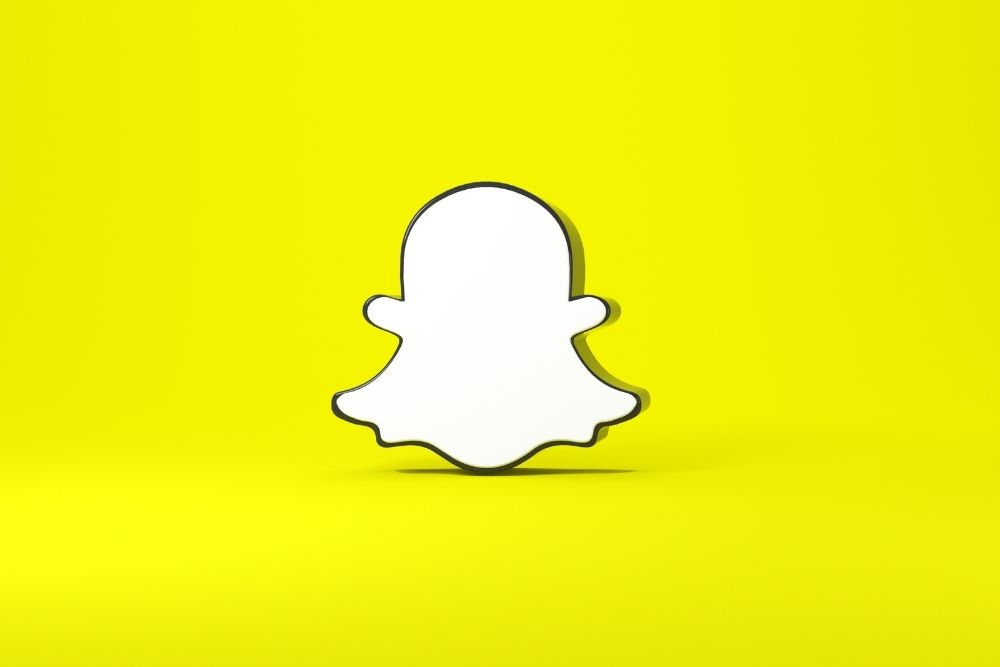Private messaging apps such as Telegram are useful for a multitude of reasons – instant messaging, end-to-end encryption and a user-friendly interface can all be seen as important features of these apps.
Despite this, with the growing popularity of Telegram, there will inevitably be some users that decide that they do not like the app and would instead want to delete their account. If that is you, then this article should give you all of the information that you need to successfully delete your Telegram account.

How To Delete Your Telegram Account
If you choose to delete your Telegram account, it is important to understand before doing so that you will not be able to get your account back, and so any decision that you make to delete your Telegram account will be final.
This means that all of the information that you have created whilst using the app, for example, any messages, any personal data that you have entered into the app, as well as any group chats and contacts will be deleted and unretrievable.
If you decide to download Telegram again after making this decision, you will find that you have to create a Telegram account again from the beginning, and any data that you had previously stored on your last Telegram account will be lost.
There are a multitude of different ways in which you can decide to delete your Telegram account.
Self-Destruction
The first method that you can use to delete your Telegram account uses Telegram’s self-destruction feature.
You can choose to delete your account via this method by activating the self-destruction feature through your settings within the Telegram app. This feature requires you to choose a certain time period – after this time period has elapsed without any activity, the app will automatically delete your account.
The application has a default self-destruction setting that enables your account to be deleted after six months without any use, however, you can choose to alter this time depending on your personal needs.
To delete your account via self-destruction, follow the steps below:
- Firstly, open your Telegram application up on your device. After it has loaded, enter your log-in details and go to your Telegram app settings.
- After your app settings have loaded, go to the ‘Privacy and Security’ tab.
- You will be presented with a few different options. Select the option titled, ‘Delete My Account if I’m Away For’, and change the allotted time option to ‘one month’.
- By selecting this option, you have given your Telegram app permission to delete your account if you decide not to use it for the entirety of a month. This means that any and all conversations will be deleted, alongside any contact information and personal data that you have input into the app.
By choosing this method to delete your account, you allow yourself the opportunity to opt-out of this decision and retain all of your personal information and conversations if you change your mind, as simply using the app within this one-month time span will allow you to carry on using the account.
Please note that if you decide to continue using the Telegram app, it might be a good idea to alter this Self-Destruct feature so that it doesn’t unexpectedly delete your account in the future. You can do this by following the same steps as above, but choosing a different period of time that suits you.
Manual Deletion Of Telegram
Due to the fact that you can’t just simply select an option to delete your account within the app, frustratingly Telegram requires you to log into their website on either your mobile device or a computer.
Follow the step-by-step instructions below to learn how to manually delete your Telegram account!
- Firstly, open up your web browser and go to Telegram’s Deactivation Page.
- Once the Deactivation Page has loaded, Telegram will prompt you to log in using your account phone number. Make sure that you use the appropriate international format in order to do this.
- After entering this, you will be sent a confirmation code. This will be sent to your mobile number. Once you have received this, enter the confirmation code into the relevant field.
- You will now be asked to give Telegram a reason as to why you would like to delete your account. You can decide to use this opportunity to give the Telegram app feedback. Either way, you can move on to the next step by selecting the ‘done’ option at the bottom of the page, underneath this box.
- Lastly, Telegram will present you with a pop-up that prompts you to reconsider. The options, ‘Yes, delete my account’, and ‘Nope, I’ll give it another try’, will be at the bottom of this pop-up. If you are absolutely certain that you would like to delete your account, selecting the ‘Yes, delete my account’ option will make this decision final.
- After selecting the ‘Yes, delete my account’ option, you will find that your Telegram account is completely deleted. You are now free to delete the application from your device, or even create another account, if you wish.

Export Your Telegram Data
If you would like to delete your Telegram account but are hesitant because you have so much information saved on the device, you’ve come to the right place!
Luckily, downloading Telegram Desktop will allow you to keep all of your data, as this service downloads all of your chats, photo’s and media (at your discrepancy), in HTML and JSON formats.
If you would like to save time downloading all of your favorite pictures and conversations and shortcut this whole process by exporting your data, follow the step-by-step instructions listed below.
- Firstly, download the latest version of Telegram Desktop.
- Once downloaded, open Telegram Desktop. Log into the service.
- Now, go to your settings.
- Within the settings option, there will be a tab titled ‘Export Telegram Data’. Once selected, another list of options will appear.
- From this list of options, select ‘Export Chat History’. Here you will be given the opportunity to decide specifically what data you would like to export.
- After selecting this, you will be able to export your chosen data and view your Telegram data without an internet connection or Telegram account.
You are now free to delete your Telegram account using either of the options above, without any risk of deleting the information that you would like to keep (providing that you have double-checked that you have exported absolutely everything that you would like to keep).
Security Concerns
You may be wondering what the security concerns are that have led some users to decide to cease their use of Telegram’s service. Telegram was made available to the public in 2013.
Unfortunately, the app hadn’t been released for long before a flaw was already identified that allowed it to fall out of favor with users concerned about their privacy and security – the app was largely downloaded with users expecting their conversations to be automatically encrypted, however, it was soon discovered that the app’s default setting didn’t actually encrypt any conversations unless this option was selected.
Without making sure that Telegrams’ ‘Secret Chat’ feature is enabled, any conversations that take place through Telegram are stored on Telegram’s servers, and potentially vulnerable to threats from hackers.
Telegram stores your data on their servers in order to make sure that your information is still available in case you lose your information and would like to restore it.
Whilst Telegram claim that this information is encrypted once uploaded to their servers, many users found an issue with the fact that they could not opt-in to this feature, and instead, the feature was rolled out to all users as a default, despite the fact that the app’s main appeal was the encryption.
Many were confused as to why end-to-end encryption wasn’t set as a default for all chats, as this is the case for many other instant messaging platforms. Storing information is expensive as a result of all of the security protocols involved, not to mention the cost of creating and upkeep of the server used to store this information.
It doesn’t make sense that Telegram are paying money in order to store this information when the majority of users use their services for the opposite reason, meaning that many users have changed their mind about the messaging service.
As well as the unnecessary storing of personal data, there have been a number of security threats that have targeted the Telegram instant messaging app, such as the Unicode bug that was discovered within the Telegram software that allowed hackers to install malware on computers in 2017.
The hackers were also able to install cryptocurrency miners that worked remotely, taking full advantage of this flaw in security and putting many users’ data and technology at risk of hacking.
The security concerns surrounding Telegram are still relevant, as they, confusingly, use a cryptography protocol, called ‘MTProto’.
By creating their own cryptography protocol instead of using one of the tried and tested cryptography protocols that already exist, Telegram put their users at risk for more hackers that might take advantage of any flaws in this security, as, unlike the other widely used, effective and readily available encryption software out there, this software hasn’t had the opportunity for the same level of testing that is available to other software.
Telegram’s encryption protocol has actually been used to organize terror attacks, which allows us to get a good grasp as to why Telegram has such an uncomfortable reputation. This has actually led to Telegram being forbidden in various countries and has encouraged other countries to monitor its use.
In 2018, the app was briefly removed from the app store as a result of the app being used to share inappropriate content.
Final Thoughts
Security is such a huge concern nowadays, that it comes to no surprise that consumers are picky about what instant messaging service they use. Hopefully, this article has given you the information that you need to help you decide whether or not you would like to delete your Telegram account, whilst also providing you with a couple of options on how to do this.
- IPSec vs. OpenVPN: Which Is Better? - December 10, 2022
- How to Turn Off VPN on Mac: A Step-by-Step Guide - December 10, 2022
- What Is a VPN Concentrator and What Does It Do? - December 10, 2022