We are currently living in a technological world where social media has become an important part of our lives, with various online platforms being used to share global news, commercial products and political propaganda.
And although social media can be an effective way to communicate with friends and family, it does come with several disadvantages that can make the overall system feel nefarious and somewhat sinister in its design.
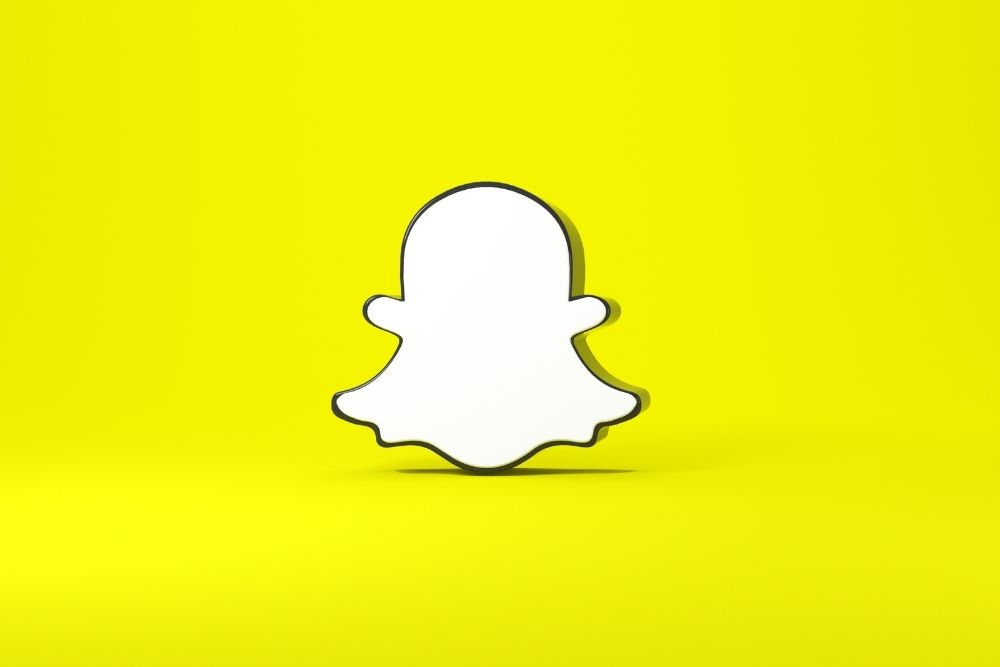
One of the first social media applications to take the world by storm was Snapchat, which allows users to share temporary photos and videos with their friends.
Even though Snapchat is known for its various restrictions and security measures, this does not mean that the app does not come with the same social media issues as competitors such as Facebook and Twitter, as even the privacy-conscious Snapchat has been known to harvest information from its many users.
So if you want to protect your privacy and have grown tired of stories and filters, then maybe it’s time that you deleted your Snapchat account for good.
In the following article, we are going to teach you how to permanently delete your Snapchat account, while also demonstrating how you can protect your personal information against hackers. So if you are ready to remove Snapchat from your life, this article has everything you need to get started…
Why Should You Delete Your Snapchat Account?
Since its conception, Snapchat has prided itself on being a social media application that fully respects the privacy of its users.
However, the company’s reputation was recently thrown into question following the Cambridge Analytica scandal of 2016, which saw millions of Facebook users having their personal information harvested for unknown reasons.
In a strange turn of events, Snapchat chose to remain silent during the scandal’s aftermath, instead of using the controversy to market and demonstrate its own privacy measures.
Because of this, many users began to question the authenticity of the app’s security, especially when considering the rivalry between Snapchat and other notable social media platforms.
Following these events, Snapchat introduced a new set of features, with one of the more controversial additions being a function called ‘App Stories’, which allows users to share their Snapchat activity with other social media accounts. Thus posing the question, how much information does Snapchat save?
For an app that sports numerous security features and temporary content, it seems there is still no guarantee how much information Snapchat is harvesting from its users, which can make supporting the app all the more uncomfortable and concerning.
So if you think it’s time to bid farewell to Snapchat, then we have everything you need to delete your account once and for all.
Delete VS Deactivate – What’s The Difference?
Before we can show you how to permanently delete your Snapchat account, you must first understand the differences between a deactivated account and a deleted account.
Although both may appear very similar on the surface, there are some notable distinctions between the two functions that need to be considered before you can delete your account.
When you have completed the deletion process, you will be given a period of 30 days where your account will be deactivated, which means it and any other activity will be rendered invisible to users and friends.
During this time, we recommend that you keep a note of your username and password, as you will need them to reactivate your account if you change your mind.
Over the 30-day time period, your Snapchat account will be rendered inactive on the app, which means any friends or followers will not be able to contact you or see any activity related to your account.
However, if you want to reactivate your account, this can be accomplished by logging back into your Snapchat before the 30 days is over.
Unfortunately, you will not be able to do this using your email address and you will not be able to change your password during the login process. It should also be noted that the reactivation process can take up to 24 hours to be accepted.
When the 30 days is over, your account will be permanently deleted from the app for good, which means your snaps, story, messages and location will all be erased. Although, Snapchat may retain some personal information for legal and business purposes.
How To Download Your Snapchat Data
If you have decided to permanently delete your Snapchat account but want to ensure that your data is protected, then you can do this by downloading a copy of your Snapchat data using the following steps:
Note: to complete this process, you will need to verify your email address for security reasons.
- Go to accounts.snapchat.com and log in to your personal account using your password and username.
- After you have done this, locate the ‘My Data’ option and click it.
- Following this action, locate the ‘Submit Request’ option at the bottom of the page and select it.
- This will send a generated email to your email account, which will ask you to verify your email address when a copy of your Snapchat data is ready to be downloaded.
- Click on the link to download your Snapchat data.
- When this process is complete, your Snapchat data will be sent to you in the form of a ZIP file marked ‘My Data’.
How To Delete Your Snapchat Permanently
Now that you understand how to download your Snapchat data, as well as the differences between a deactivated and deleted account, let’s take a look at how you can permanently delete your Snapchat account from the app.
To help you further understand this process, we have outlined how to delete your account in the following instructions:
Step One: Log In To Your Snapchat Account
Go to accounts.snapchat.com and log in to your personal account using your password and username.
The following screenshot shows an example of the login once you have accessed Snapchat’s accounts portal:
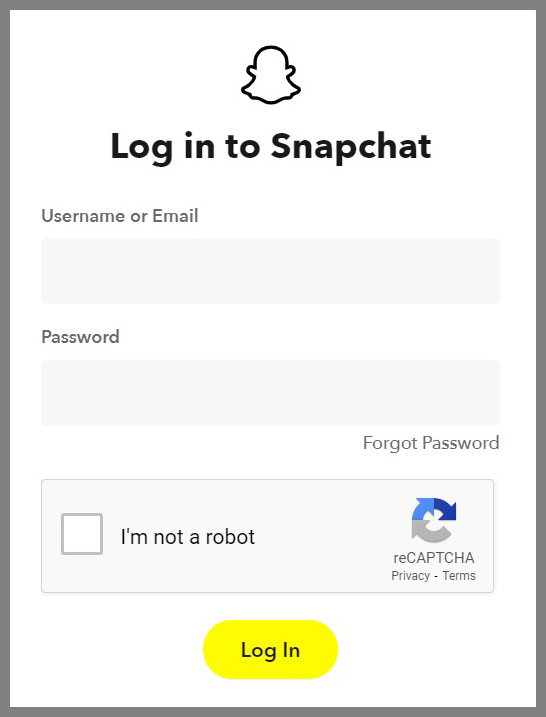
Step Two: Locate The ‘Delete Account’ Page
After you have logged in to your Snapchat account, locate the ‘Delete My Account’ option and select it – this can usually be found towards the bottom of the page.
The following screenshot shows an example of the ‘Manage My Account’ page as it will appear on your screen:
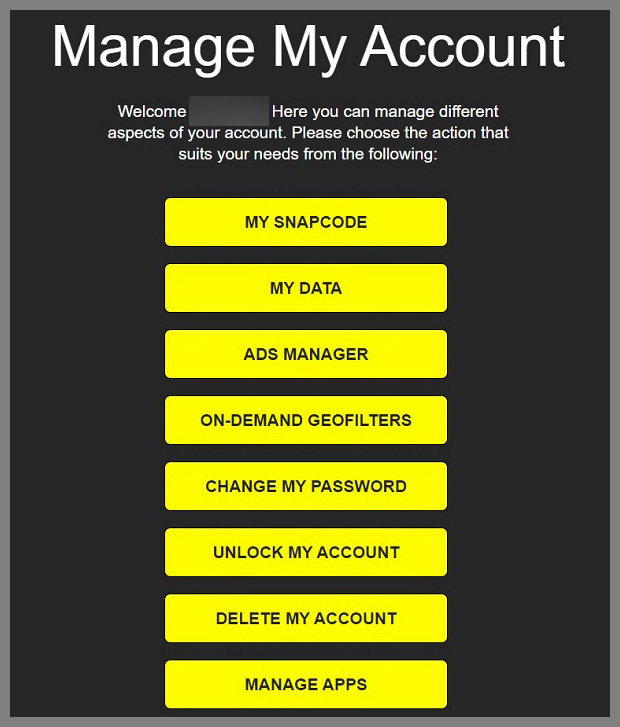
The next screenshot shows an example of the ‘Delete Account’ page as it will appear after selecting the ‘Delete Account’ option:
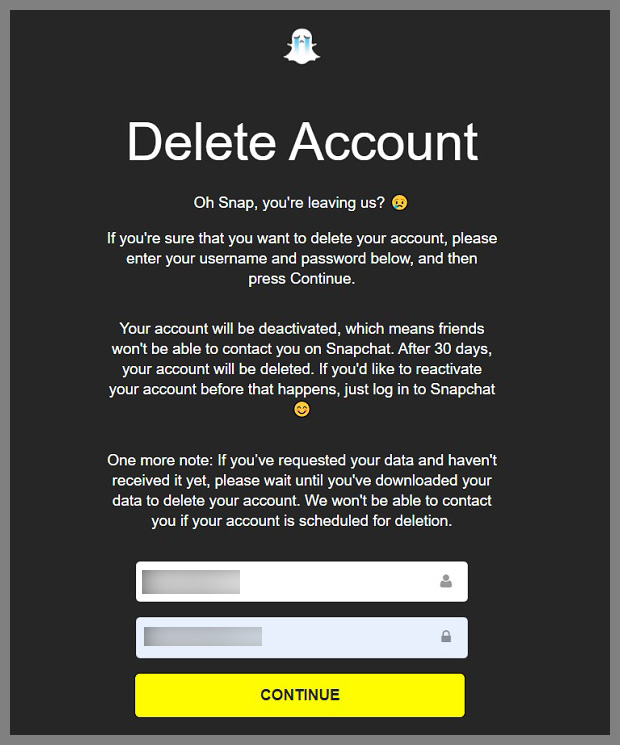
Step Three: Enter Details And Complete The Process
Enter your username and password into the required fields on the ‘Delete Account’ page and click ‘Continue’. This will deactivate your account for 30 days, during which time you can either reactivate your account or allow it to be permanently deleted after the 30-day period is over.
The following screenshot shows an example of the ‘Account Deactivated’ page as it will appear following entering of your details:
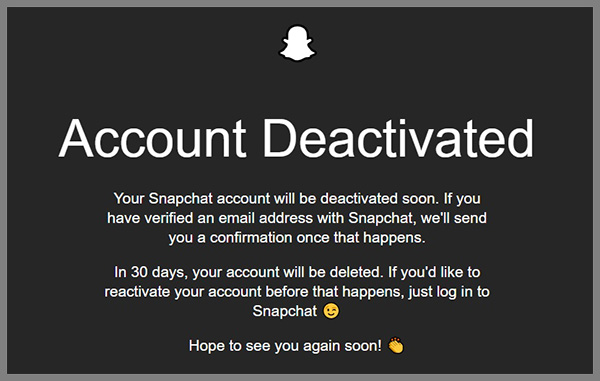
How To Keep Your Snapchat Data Private
Following the aftermath of the Cambridge Analytica scandal, many more people have become aware of the dangers of using social media, especially when it comes to your personal information and privacy. However, there are many more risks that you need to consider when using apps like Snapchat.
For example, internet monoliths such as Google and Facebook have been known to harvest your personal information for a variety of different reasons, with the cor
For example, internet monoliths such as Google and Facebook have been known to harvest your personal data for a variety of different reasons, with online corporations recording information such as your place of work and your sexual orientation.
Because of this, it is recommended that you consider alternatives to Google services, to ensure the protection and security of your data.
Fortunately, there are various methods that you can use to ensure that your personal information is safe from collection, with these methods being readily available across the internet.
It is incredibly important that you keep your information secure from online sources, and although deleting your Snapchat account is a step in the right direction, it may not be enough to ensure total protection.
Conclusion & Final Thoughts
As we previously mentioned, we are currently living in a technological world where every app, website and advertisement can be used to harvest and collect our personal data.
For this reason, ensuring the protection of your information is now more important than it has ever been before and should be approached with the utmost seriousness and professionalism.
Since the fallout of the Cambridge Analytica scandal, more and more people have chosen to bid farewell to social media for good, which is an extremely effective way to keep your information protected from online juggernauts such as Google and Twitter.
So if you want to ensure your privacy, remember that erasing your social media accounts is always a viable option.
And there we have it – that’s how you can permanently delete your Snapchat account without issue or error. We hope that you found this article helpful and that you will share it with other users hoping to free themselves of the social media burden.
- IPSec vs. OpenVPN: Which Is Better? - December 10, 2022
- How to Turn Off VPN on Mac: A Step-by-Step Guide - December 10, 2022
- What Is a VPN Concentrator and What Does It Do? - December 10, 2022





