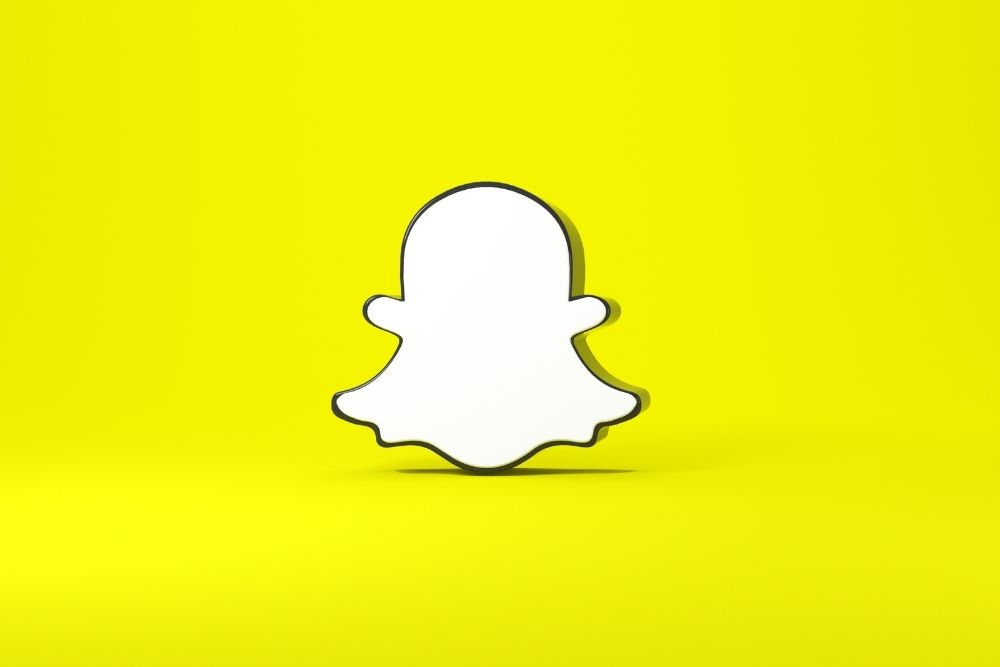Although Instagram is one of the most popular social media platforms out there, loads of people have recently changed their minds about the amount of information they would like out there on the internet.
Trust in social media companies or corporations such as Facebook (who own Instagram) is in short supply, due to the large number of privacy scandals surrounding the company and its affiliates.
Instagram has a lot of access to your data – for example, Instagram tracks your location as a default, meaning that unless you turn it off manually, this information is available to Instagram at all times.

Not only this, but Instagram uses your location, as well as your likes, comments, and general activity on Instagram and connected social media sites in order to present you with ads that you are more likely to click on.
This might seem great and convenient to some, but others see this as an invasion of their privacy, and manipulation of their personal information.
As well as this, unlike Facebook, users could rely on Instagram not to tell people when they were last active – up until 2018, when they have an update to their direct messaging service and it started to display your ‘last active’ time to other users.
Instagram might be a great place to slap a selfie up and get loads of likes, but sometimes, you just need to opt-out of the social media hierarchy.
Another reason people may want to delete their accounts is because of self-esteem issues that might come from viewing or posting on social media every day. Social media seems inescapable as everyone is using it. It’s not, though – you don’t need to force yourself to use Instagram just because your friends do!
Instagram doesn’t have the most intuitive way of deleting their accounts, so it’s to no surprise that some people are confused. Not only are there multiple options, but you have to log in through your browser, and actually finding the page to delete your account from can be quite difficult.
Within this article, we will explain exactly how to delete your Instagram account.
Deactivation Or Deletion?
Instagram gives users the option to either deactivate their account, meaning that the profile and all activity attached to the account is invisible to other users.
Deactivating your Instagram account is temporary, and allows you to choose to reactivate it at a later date if you aren’t entirely sure about your choice, or if you would rather keep some of the memories you have attached to your account.
If you’d like to reactivate your account in order to restore your old profile, all you need to do is log back into your account, and voila! Everything is back where you left it.
The other option you have is to permanently delete your Instagram account. This means that absolutely all of your personal information, posts, comments, followers and interactions will be completely erased.
You will not be able to retrieve your account after making this decision, so it is important to make sure that you are completely certain. If you are hesitant, deactivating your account might be a more suitable option, as you don’t have to completely commit to your decision.
If you choose to make a new Instagram account afterward, you will not be able to use the same username again. This applies to other users, also.
How To Deactivate Your Instagram Account
Annoyingly, Instagram doesn’t allow you to delete or deactivate your accounts through the app, and instead you will need to go to your browser. To temporarily deactivate your Instagram account, follow the steps below:
1. Firstly, open up the Instagram website on your browser, and log in by entering your username and password.
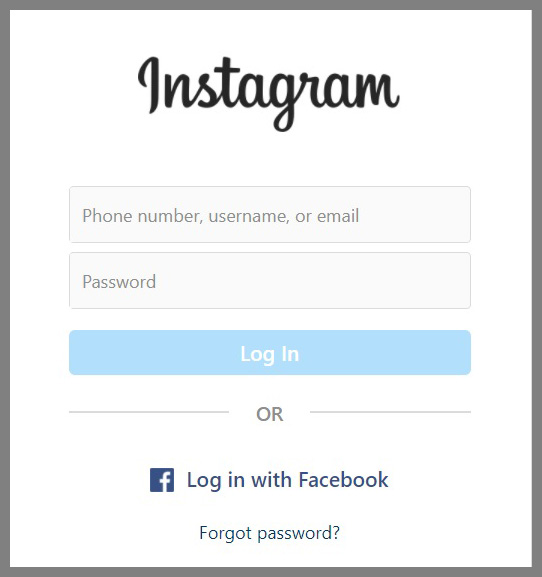
2. Now that you’ve logged in, click on to your profile page. This will be the icon that either has your profile picture in or a little person icon if you haven’t set a profile picture yet.
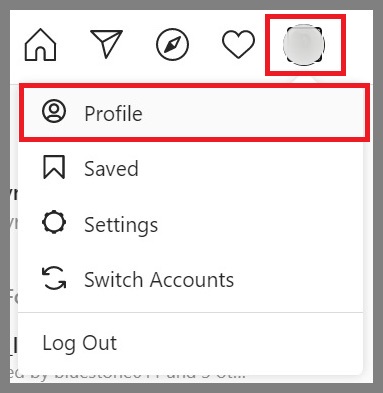
3. Now click the ‘edit profile’ option. When it loads, scroll all the way to the bottom of the page and press the option that says ‘Temporarily disable my account’.
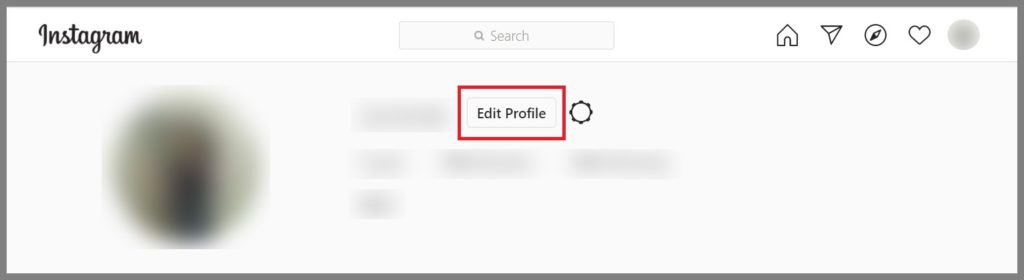
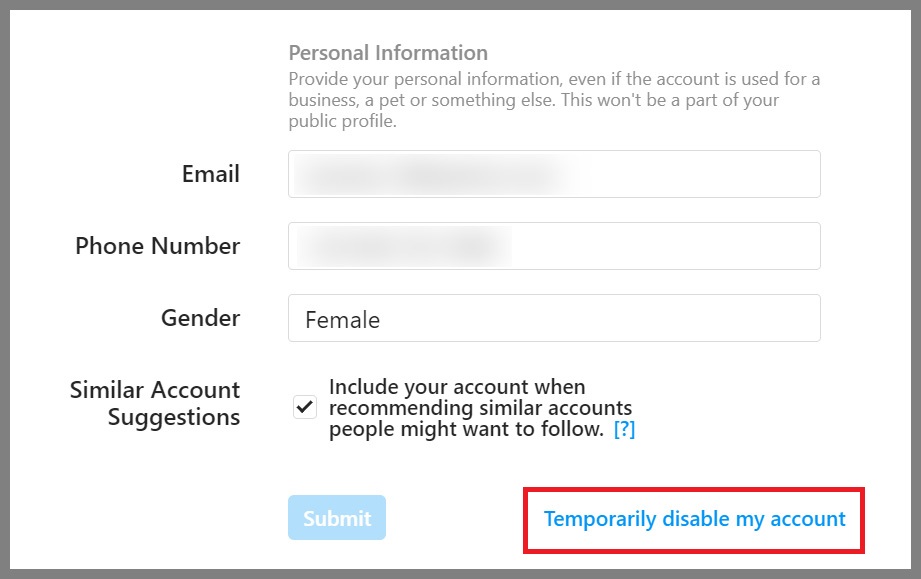
4. The website will now ask you ‘Why are you disabling your account?’ with a drop-down menu. Choose the reason that you feel is the most accurate from this list.
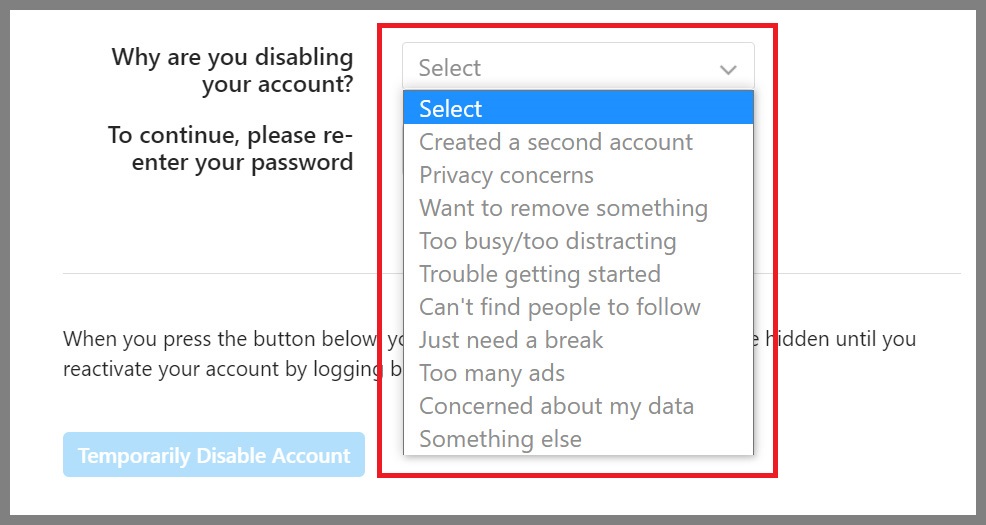
5. It will ask you to re-enter your password – fill this in.
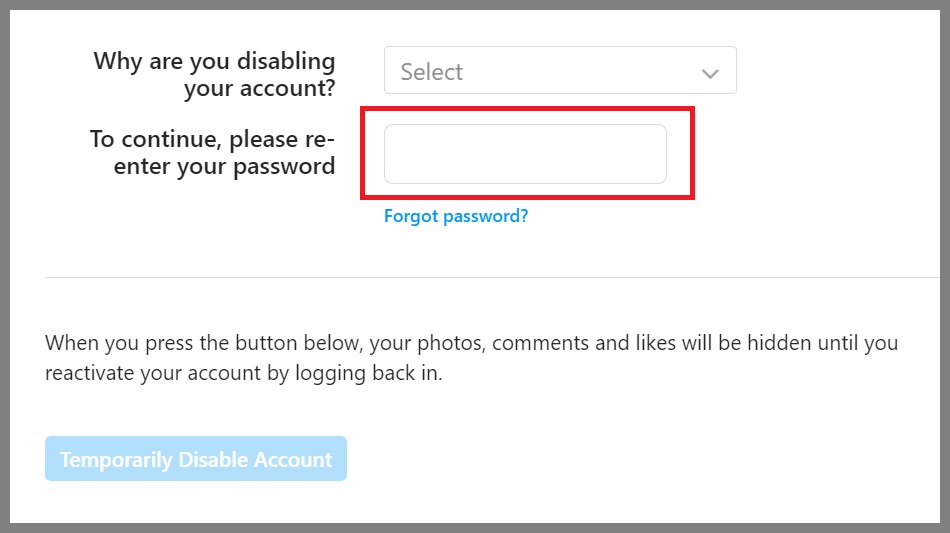
6. Instagram will now give you the final option to ‘temporarily disable account’. Select this option.

7. Your account has now been deactivated, meaning that other users cannot see it unless you decide to log back into it again. It is worth noting that if you have deactivated your account and you choose to reactivate it, you will not be able to deactivate again for another week.
Before Deleting Your Account
After deleting your account, any posts that you have made will be irretrievable. Because of this, Instagram gives users the option to download their data – this will include any photos or videos that you may have posted to your account.
For people that want to delete their Instagram accounts but don’t want to spend ages downloading every post that they want to keep, this is a great option!
If you’d like to download a copy of your Instagram data, follow the steps listed below!
1. Go to your Instagram profile on your app, and press the profile picture icon. This will bring you to your Instagram profile. In the top right-hand corner, there should be an icon with three lines. Press it!
2. Now select the settings icon. This looks like a cog or a gear but should have ‘settings’ written next to it.
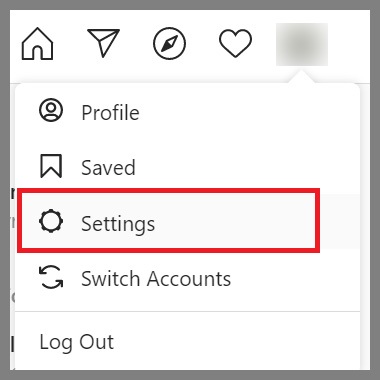
3. Click through to security.
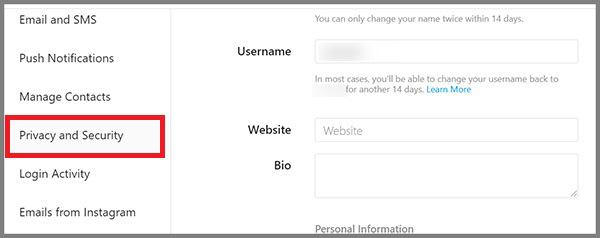
4. Near the bottom of the list of options should be the option to ‘download data’.

5. The app will now ask you for your email address. This is where they will email any files that are included within the download.
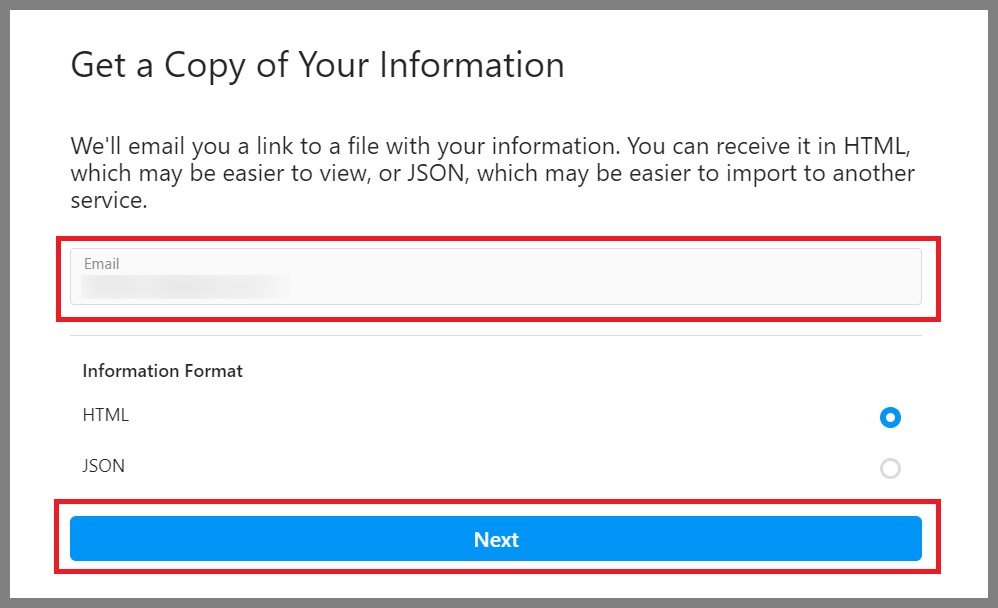
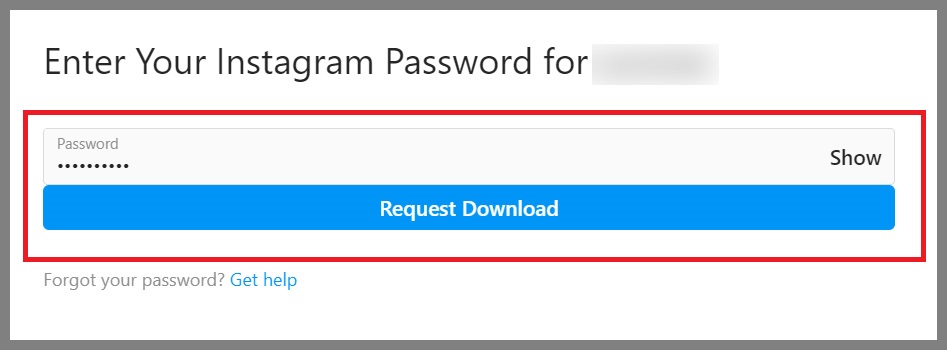
6. Within 48 hours, Instagram will send you an email containing a link to your data. This will be titled ‘Your Instagram Data’. Open this, and press ‘Download Data’.
How To Delete Your Instagram Account
Similar to deactivating your Instagram account, Instagram only allows you to delete your account through the browser.
Once again, before deleting, it is super important to make sure that this is what you want to do. If you’re hesitant, utilizing the deactivation option might be a better idea.
Follow the steps below if you want to permanently delete your Instagram account!
1. Firstly, open up your browser.
2. Now go to Instagram’s ‘Delete your account’ page. This is quite tricky to find through Instagrams’ website, so it might be a little easier to just go ahead and click on the hyperlink above.
3. You will now be asked for your log-in details. Log into your Instagram account as normal.
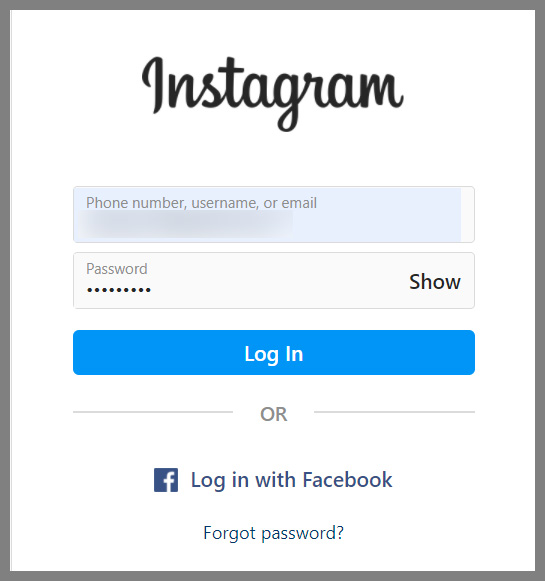
4. It will ask ‘Why are you deleting your account?’. Select a reason from the drop-down menu that you feel applies to you.
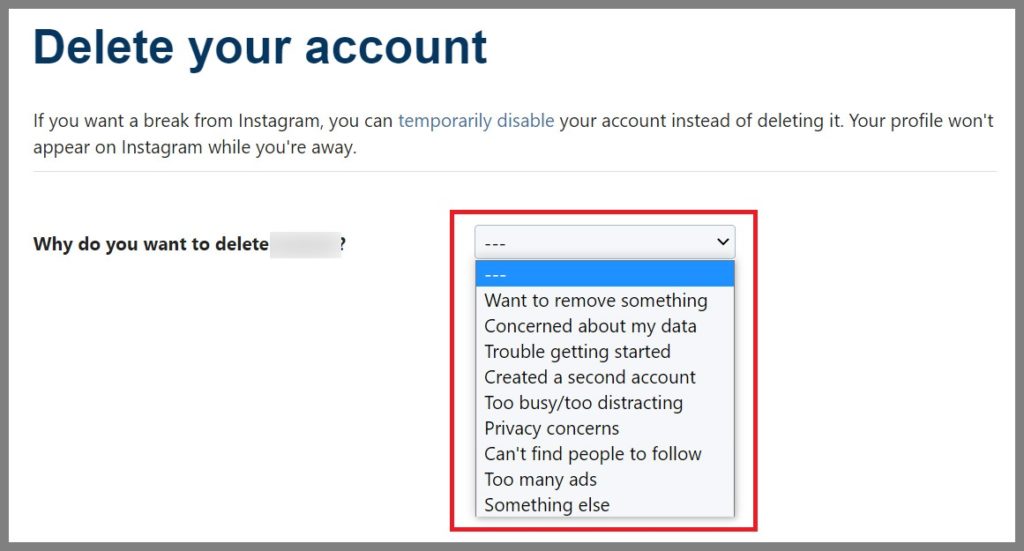
5. Now you will need to enter your password again.
6. Finally, click the red button at the bottom of the screen, titled ‘permanently delete my account’. As soon as you have done this, your account will be deleted!
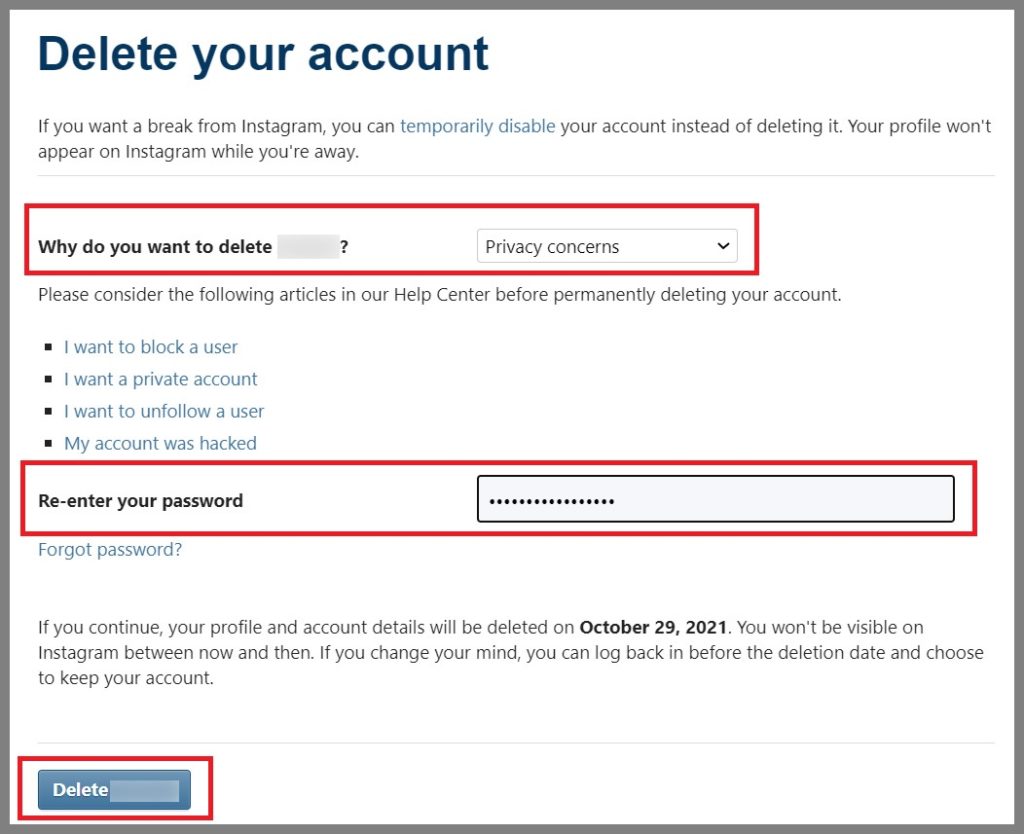
Data Privacy
There are many other ways to keep your data private if you are worried about your information being public.
Many people use Cloud Storage Devices in order to back up their data and safely store their files. An easy way to do this whilst still keeping your data private and secure is to choose a Cloud Storage Device that encrypts your files for you. This means that whilst your data is on the cloud, it is unreadable to anyone without the encryption.
Problems can arise when you don’t trust your Cloud Storage Device provider with your data, as if they are the people putting the encryption on your data, they might also be able to read it. If you would like to avoid this problem, one simple way around this is to encrypt your data yourself.
It is also important to try to make sure that you are using end-to-end encryption whenever you use instant messaging services, as this ensures that only the sender and receiver of a message or file can view it.
Health Benefits
So now we’ve completely taken you through how to delete your Instagram account. It might seem daunting now to have access to social media at first, but you’ll realize the many benefits of this in no time at all!
Instagram is filled with photo-shopped faces and bodies, faked luxury, and cancel culture.
According to statista.com, as of 2019 and 2020, as an average worldwide social media users would use social media for up to 145 minutes per day. This is at an increase compared to the last year, when the average for social media usage was at 142 minutes per day. That’s over two hours a day on average spent scrolling through social media!
As well as this, this figure does not include any children below the age of thirteen due to social media age restrictions – as a result, this means that this number could be even higher!
This large amount of time can probably be attributed to the fact that over the past ten years, mobile phone use has increased to the point that it is more likely to meet someone with a phone than without one.
Due to the nature of instant messaging, everyone’s phones are constantly in their hands, and popping on to Instagram to have a quick five-minute browse can quickly turn into a two-hour rabbit hole adventure through the accounts of all of your social media favorites.
A 2018 University of Pennsylvania study found that when people reduced their social media use to just 30 minutes a day, they experienced huge reductions in levels of anxiety, depression, loneliness, and insomnia (sleep problems), as well as a reduction in their ‘fear of missing out’, or ‘FOMO’.
This study proves that with a reduction in social media, your mental health can improve quite dramatically.
Whether you’re choosing to permanently delete your Instagram account forever, or if you opt to just disable it for a small period of time, there is a very good chance you will notice that your mental health improves.
- IPSec vs. OpenVPN: Which Is Better? - December 10, 2022
- How to Turn Off VPN on Mac: A Step-by-Step Guide - December 10, 2022
- What Is a VPN Concentrator and What Does It Do? - December 10, 2022