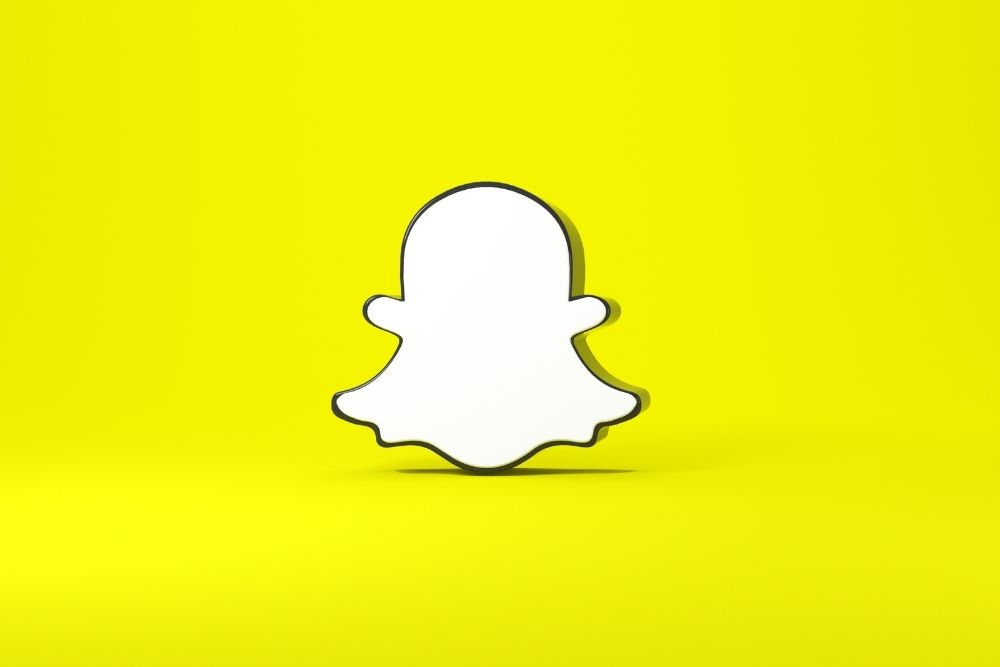If you spend most of your time on the internet, then chances are you use search engines such as Google to surf the web. Whether you are watching videos on YouTube or updating your Facebook page, Google is a great way to access all that the internet has to offer, with the search engine coming equipped with a variety of useful features that make searching the net all the more efficient and convenient.

However, this does not mean that Google does not come with its various setbacks, after all, Google is a global corporation, which means they have the ability to track your internet presence, while also harvesting your personal data and browsing history.
So if you are concerned about the information Google may have or the activity that could be exposed, then the best thing you can do is delete your Google search history.
But how can you do this? Well, there are numerous methods that can be used to delete your search history, with each one being relatively easy to implement.
In this article, we will teach you how to delete your Google search history, as well as how you can protect your personal data and information using other technologies and VPNs. Just follow our informative guide and you will find everything you need to protect yourself and your data.
So let’s begin…
What Is Your Google Search History?
If you are the kind of person who is frequently using Google to search the internet, then chances are you probably have a Google account which you use to log on to the web.
If this is the case, then all of your previous activity on the search engine will be recorded in your Google search history, which is essentially a record of every website or platform you have visited. Your search history is then saved to your Google account, which allows you to access it whenever you want.
Search engines (like Google) often record your search history for a variety of different reasons, with the most prominent being its ability to allow users to go back and forth between their various results, which helps to promote faster search results and more efficient use of the internet.
Your Google search history also helps to reflect your personal needs and browsing habits, which allows the search engine to meet your preferences, while also recommending apps and websites that you may find interesting.
Why Should You Delete Your Search History?
Although having a Google account can be a great way to search the internet, this does not mean that it doesn’t come with its disadvantages.
One of the biggest setbacks of using Google is that any personal information you have shared on the internet could be exposed through your online activity, which can be highly beneficial for advertisers and hackers who will want to use your information for their own personal gain.
This is why many experts recommend deleting your Google search history and your internet browsing history, as this will help to contain the issue.
By deleting both your search and browsing history, you will be able to control the personal information being recorded, which can help to reduce the chances of hackers and companies obtaining your personal data.
And although this process is relatively easy to complete, it does not mean that all of your personal information is safe from online corporations, as Google will still possess some of your information on their personal browsers.
Unfortunately, there is very little anyone can do to fully combat the issue of multi-million dollar corporations harvesting your personal information for financial gain.
However, companies such as Google, have stated that if a user deletes their data, then they will also delete the same information from their accounts. But there are also other ways to keep sites from recording your data, with there now being various networks that can be used to get the job done.
For example, these days many internet users utilize VPNs to protect their privacy and online presence, which they accomplish by hiding your IP address and internet history from your web browser.
But before we can show you how useful VPNs are, you must first understand how to delete the history and information that Google has already collected.
To aid you in this process, we have outlined how to delete your Google search history and web browsing history in the sections below. So if you want to keep your personal information protected, just follow these steps and we promise that your data will be protected.
Special Note
Before you can delete your Google search history, we must warn you that doing so could alert your internet service provider or ISP.
Although this is not something to worry about, it does mean that your provider may be obligated to share this information with the authorities, which is considered a common practice in the United States and other countries.
So if you want to protect your information and identity, then it is advisable to use a VPN before visiting your Google history.
How To Delete Your Browser History
If you spend considerable time browsing the internet, then you may be concerned about protecting your data from being recorded. If this is the case, then you can ensure your safety by regularly deleting your browser history.
By doing this, you can control the amount of information being recorded by online corporations, which helps to reduce the chances of advertisers or hackers accessing your data for their own nefarious purposes.
Fortunately, deleting your browser history is very easy to do and can be completed using any internet browser. So whether you use Chrome or Firefox, we have outlined everything you need to know about deleting your browser history in the following sections:
Microsoft Edge
If you use Microsoft Edge and want to delete your browser history, then follow these steps:
- Click on the shooting star icon in the top right-hand corner of your browser – this should make an options menu appear.
- Click the ‘History’ button in the menu and then select the ‘Clear History’ option.
The following screenshot shows an example of the options that will appear once you have clicked the shooting star icon:
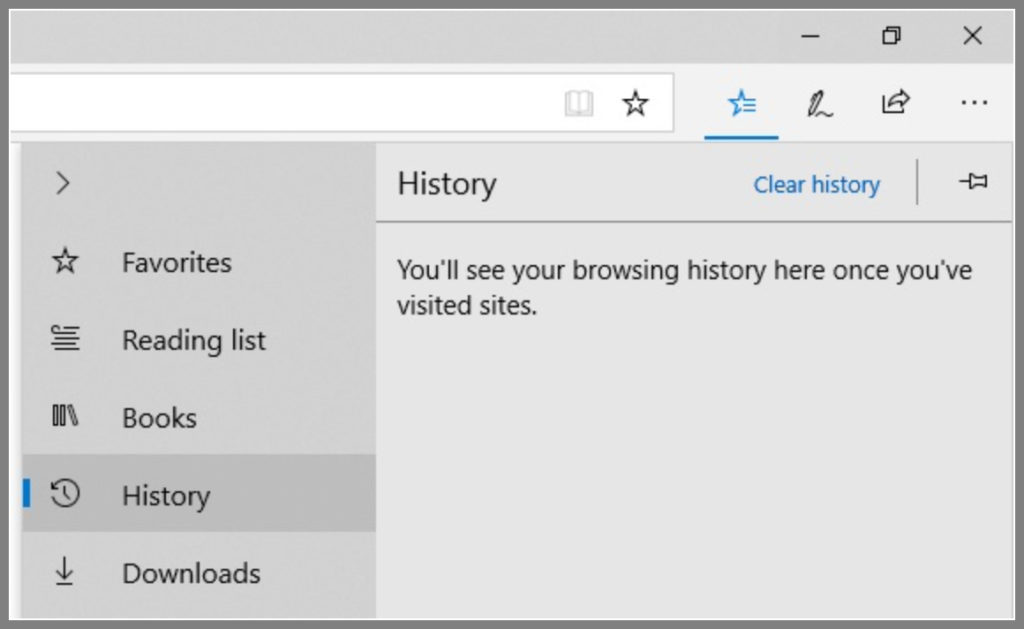
Mozilla Firefox
If you use Mozilla Firefox and want to delete your browser history, then follow these steps:
- Click on the ‘History’ icon (this will look like a set of books) in the top right-hand corner of your browser – this should make an options menu appear.
- Click the ‘Clear Recent History’ button to delete your recent searches.
The following screenshot shows an example of the ‘History’ icon as it will appear in your browser:
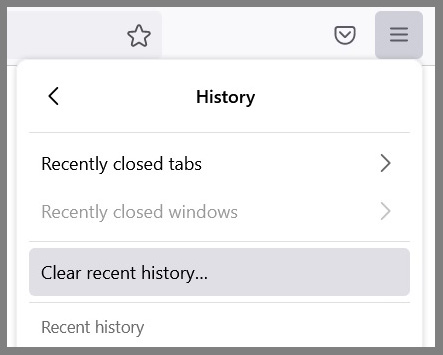
Google Chrome
If you use Google Chrome and want to delete your browser history, then follow these steps:
- Click on the three dots icon in the top right-hand corner of your browser – this should make an options menu appear.
- Click on the ‘History’ button – this will open a new page.
- Click on the ‘Clear Browsing Data’ link in the top left-hand corner of your browser – you can also do this by going to ‘Settings’ and clicking the ‘Privacy and Security’ option.
The following screenshot shows an example of the ‘History’ page that will open after clicking the three dots icon:
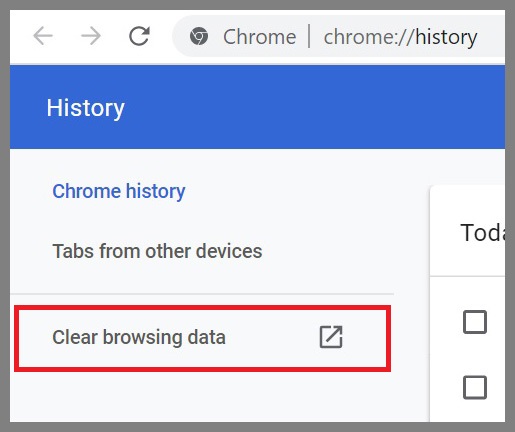
Alternatively, you can also access your Chrome browser history by using the keyboard shortcut Ctrl + H, which will open the ‘History’ page.
In each case, you may find it necessary to change the time frame of the deletion, as well as the personal information you want to remove.
If you are interested in covering your online presence, then you can do this by selecting all the checkboxes and setting the time range to ‘everything’ or ‘all the time’.
Now that you understand how to delete your browser history, it’s time to take a look at how you can delete your Google search history.
Why Does Google Record Your Search History?
It may be hard to believe but your browser history only encompasses a tiny fraction of the data trail you create when using the internet. This is because your browser history is stored locally and therefore holds very little significance when compared to the amount of data that is stored on Google’s remote servers.
And although this information may be protected from hackers, this does not mean that you are entirely safe from other possible threats.
The main reason why Google harvests your personal data is to create a more complete profile of your internet habits, which can then be utilized for advertising purposes.
In recent years, Google has become more open about its data collection, however, the company is still not entirely clear when it comes to defining the type of data it is using.
In our modern world, it can be assumed that our data is constantly being harvested for nefarious purposes, which can be extremely concerning especially if your Google history contains any incriminating information.
So if you want to make sure that your reputation is protected, then you can do this by deleting as much personal information as you can find.
Fortunately, this is something that has become much easier over the years, with corporations such as Google even offering the option to remove your private information from the various services they provide.
However, this will still not prevent them from harvesting your data and will only limit the amount of information they can use.
How To Download Your Google Archive
If you are now interested in deleting your Google search history, then chances are you also want to view your search record before completing the process. If this is the case, then you can do this by going to takeout.google.com and selecting how you want the archive to be issued to you.
However, before considering this option, we must first warn you that the results could be incredibly shocking. In 2018, a journalist for the Guardian wrote about his experiences downloading his Google archive, which contained a staggering 5.5 GB of information.
Beyond his general activity, the Google archive had also recorded his search history from every device linked to his Google account, while also registering the GPS tracking assigned to those individual devices. So it may surprise you how much information the corporation actually records.
But there’s nothing to worry about, for this information can be easily deleted from your Google account. However, Google is still very open about the amount of data it stores to prevent spam and abuse, which means there is no guarantee when it comes to the amount of information the company has already collected.
Of course, you can protect your data by customizing your internet experience or by deleting your Google search history. Although you will never be able to stop online corporations from silently harvesting your data without the use of protective software such as a VPN.
How To Delete Your Google Search History
If you want to delete your Google search history, then follow these steps:
- Access your Google account by typing myaccount.google.com into the browser or by clicking on your avatar on the Google webpage and clicking the ‘Google Account’ option.
- Click the ‘Data & Personalization’ button on the left-hand side of the screen – this should make an options menu appear.
- Locate the ‘Privacy & Personalization’ option and then click the ‘Manage your Data & Personalization’ link.
- Scroll down until you locate the ‘Activity & Timeline’ box and click on the ‘My Activity option – this should make an options menu appear.
- Click the ‘Delete Activity By’ option and this will allow you to delete all of your Google search history or the entries you want to remove.
The following screenshot shows an example of the options menu that will appear when you click the ‘Data & Personalization’ button:
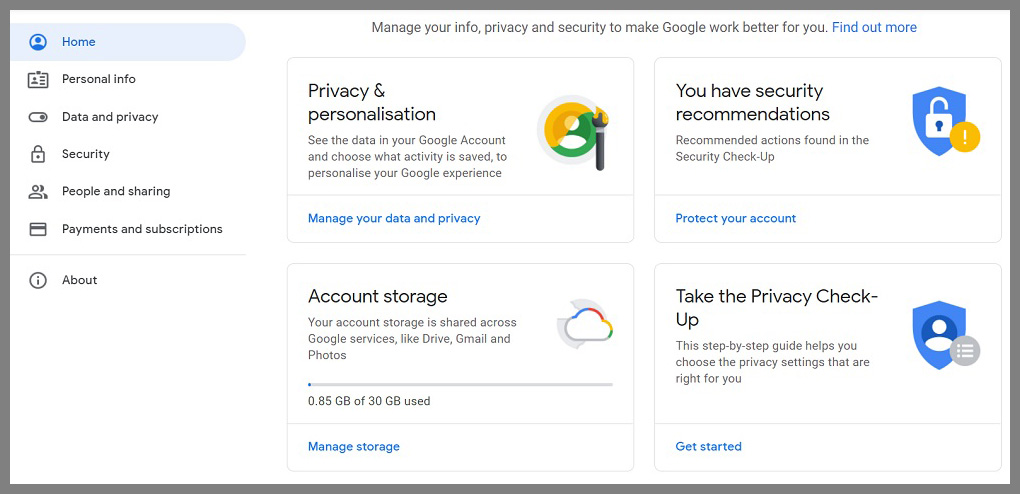
The next screenshot shows an example of the options menu that will appear when you click the ‘My Activity option:
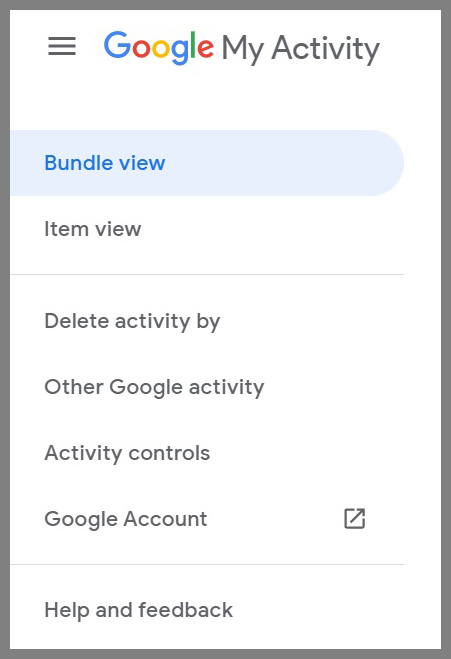
You also have the option to set a custom time frame or delete searches on certain platforms – such as YouTube.
If you want to clear your entire Google search history, then you can select the ‘All Time’ option under ‘Delete by Date’. You have to make sure that the ‘All Products’ option is also selected before clicking ‘Delete’.
How To Control Your Activity Storage
And there you have it, that’s how you delete your Google search history. But before you close your browser, it is also advisable to customize the types of data that Google associates with your online presence.
So if you want to control your activity storage, then you can follow these steps:
- Return to ‘Data & Personalization’ and click the box marked ‘Activity Controls’ – this should make a settings menu appear.
- If a setting’s status is ‘On’ then you can click to pause it.
The following screenshot show’s an example of the settings menu that will appear after you click on the ‘Activity Controls’ box:
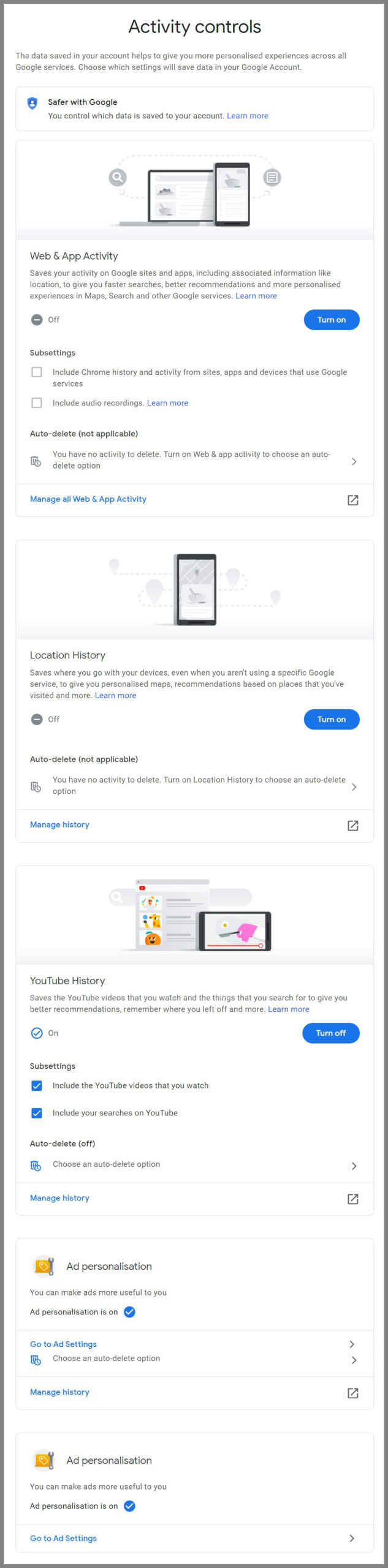
Alternatively, you can also find more options on the ‘My Activity’ page, where you can click ‘Other Google Activity’ on the left-hand side of the screen.
By doing this, you will be able to delete past comments and answers to Google surveys. You will also have the option to adjust your ‘Ad Settings’ by switching off your ‘Ad Personalization’.
Underneath the ‘Data & Personalization’ page, you may also encounter a box marked ‘Download, Delete or Make A Plan For Your Data’, which gives Google the ability to delete your account after an extended period of inactivity. However, you can only use this service by giving Google your phone number.
How To Keep Your Google Archive Clean
Although we have now shown you how to delete your Google search history, there is still no way of making sure that your data is completely erased from the internet.
So if you want to ensure that your personal information is further protected from advertisers and hackers, then you can keep your Google archive clean by using a VPN.
Not only do VPNs save you the trouble of having to regularly delete your Google history, but they also limit the corporation’s ability to develop your online profile.
This is accomplished by hiding your IP address from your web browser, which means you can conceal your identity from Google and other online corporations.
Whenever you search the internet for information, the VPN will also funnel the request through its own servers, which means your activity registers to Google as coming from the VPN itself.
So even if you are using the internet through your Google account, the search engine will not be able to register your activity, as well as the device you are using or the location where you are based.
- IPSec vs. OpenVPN: Which Is Better? - December 10, 2022
- How to Turn Off VPN on Mac: A Step-by-Step Guide - December 10, 2022
- What Is a VPN Concentrator and What Does It Do? - December 10, 2022